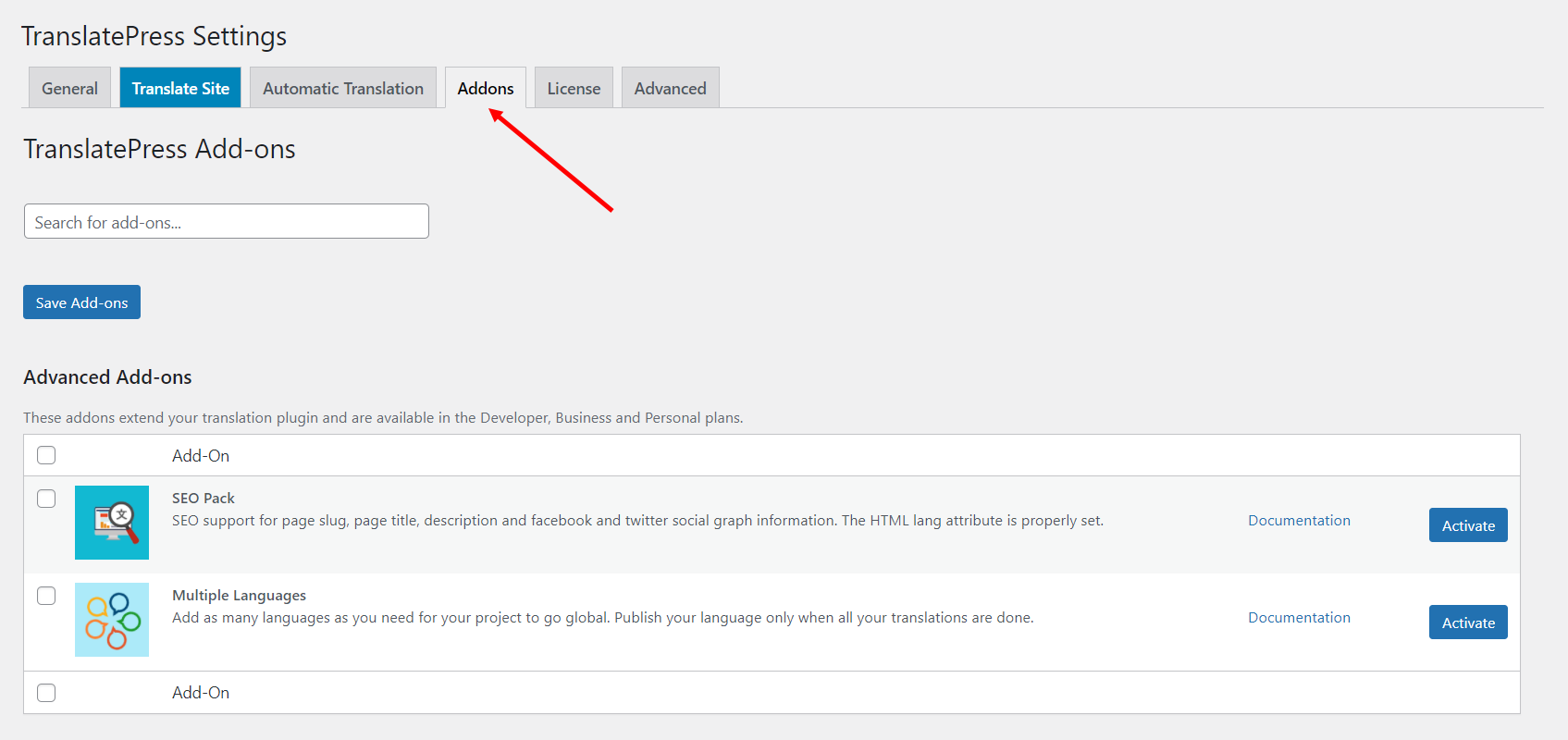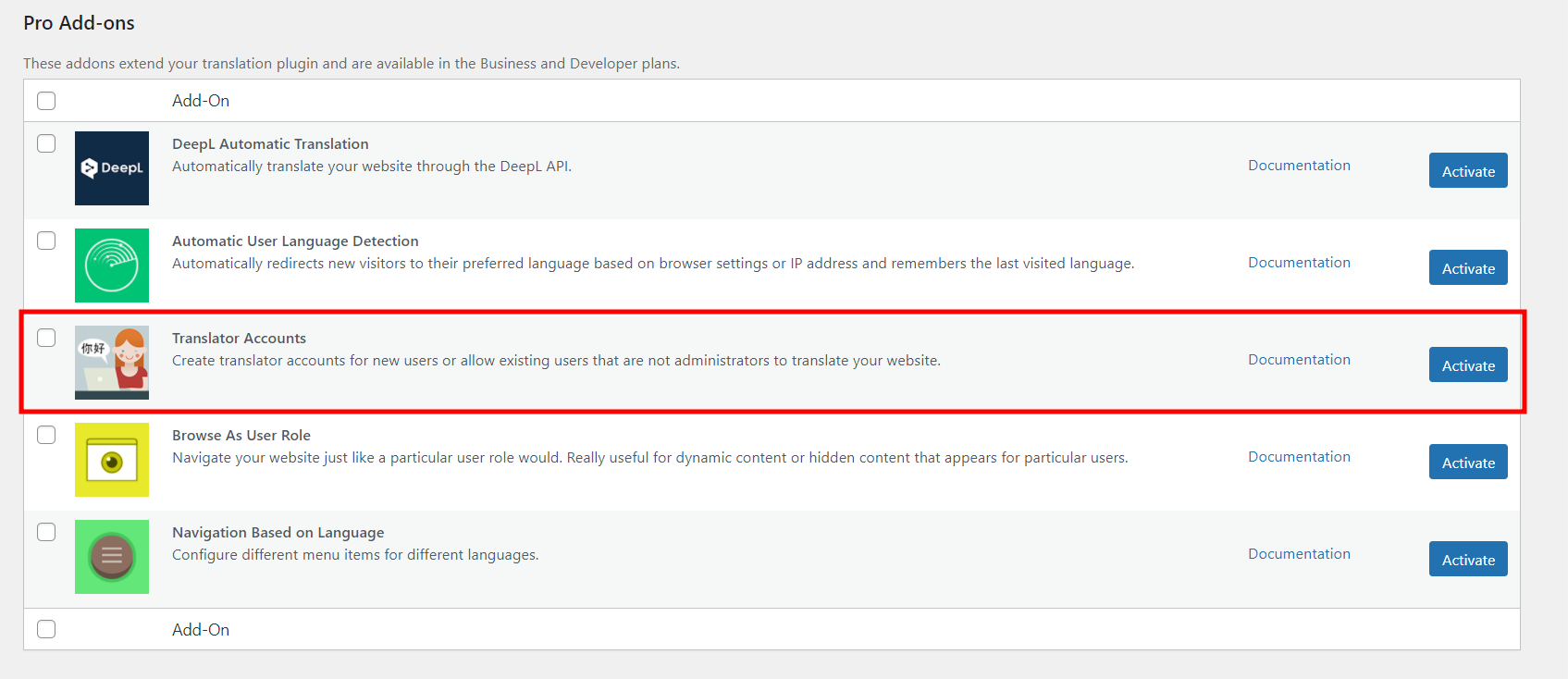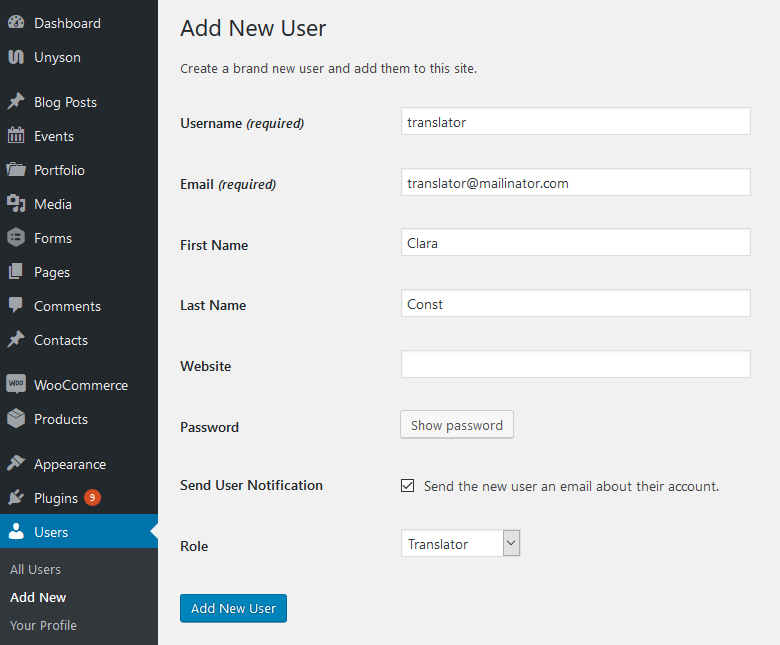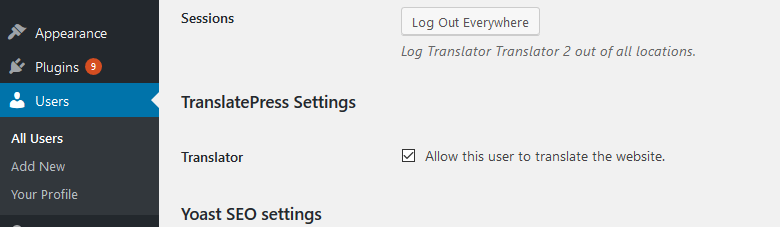Using the Translator Accounts Add-on you can create or allow existing users to translate the site without admin rights.
The translators will be able to translate the website (directly from the front-end) without having to work with the WordPress back-end, site builders or meta boxes.
Install the Translator Accounts Add-on
Install and activate a premium version of TranslatePress (Business or Developer). Once installed, go to Settings → TranslatePress in your WordPress dashboard, and then navigate to the Addons tab.
Scroll down to the Translator Accounts Add-on and Activate it here.
Translator Accounts Features
Create a new user with the Translator role: WordPress → Users → Add New.
Allow existing users to translate the website: WordPress → Users → Edit User → TranslatePress Settings (or by changing their current role to the Translator role).