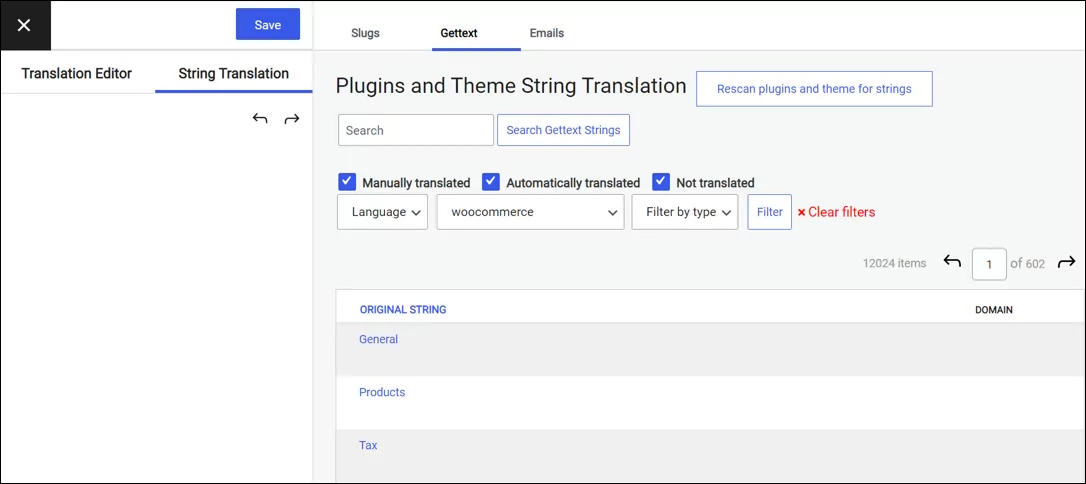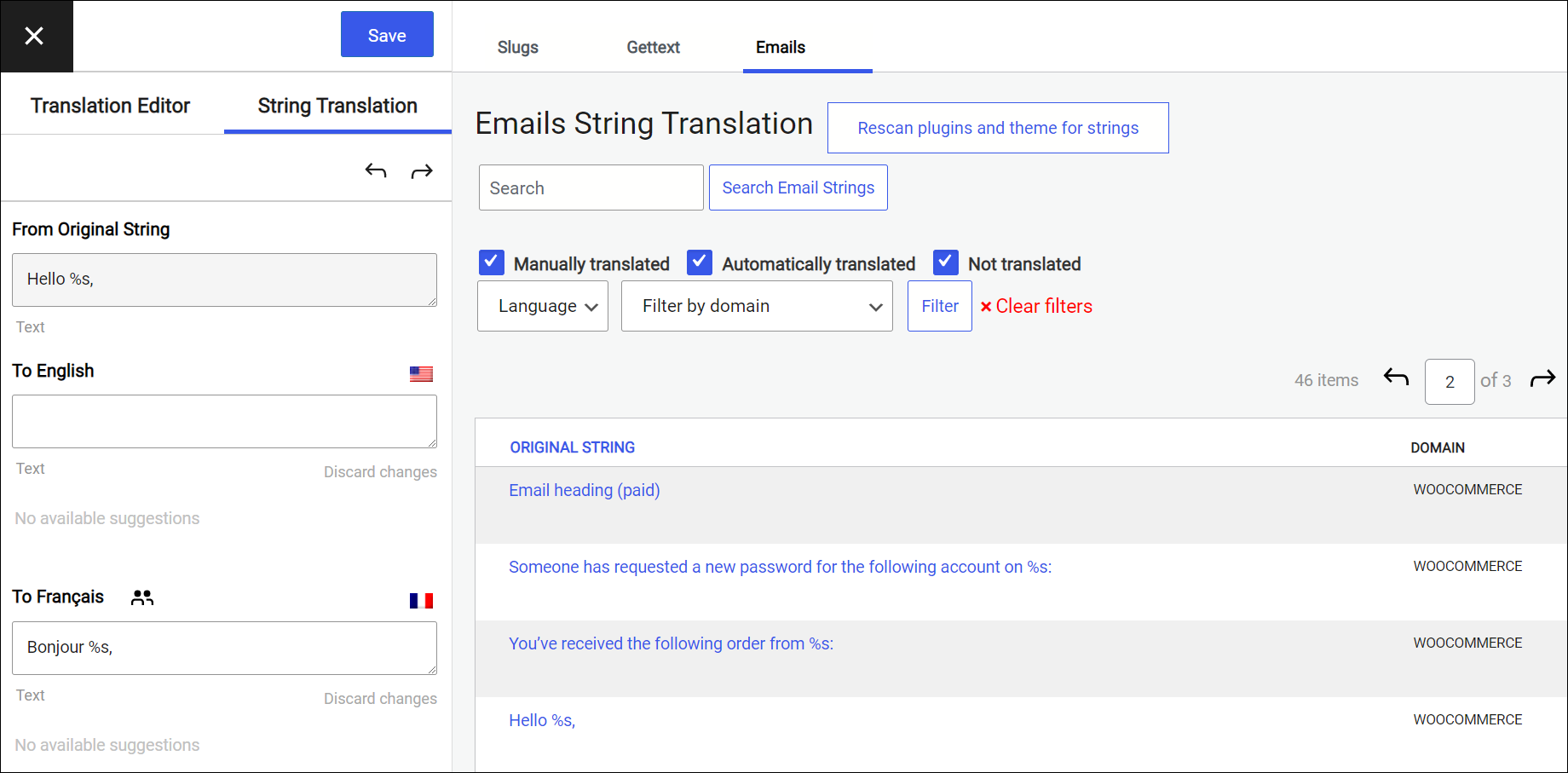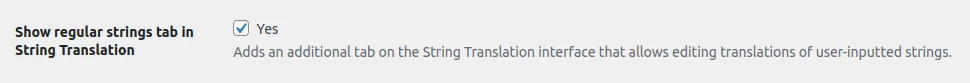The Visual Editor provided by TranslatePress is a place where you can edit a translation just by clicking on it while visualizing the front-end. There is also another way to edit translations without having to navigate to that particular page where the text is found. String Translation interface allows you to manage all translations of the text on your website using a search & filter style interface.
Accessing String Translation can be done by clicking Translate Site from TranslatePress Settings or from the Admin bar and then switching the tab in the lower left corner from Visual Editor to String Translation.
Translating Url Slugs
The Slugs tab allows you to translate all the URL slugs in one place for posts, pages, custom post types, taxonomy and terms slugs. To enable the Slugs tab functionality you have to activate the SEO Pack add-on.
Translating Gettext
On the Gettext tab you can manage translations for the text localized in plugins and theme. For example default form fields, pop-up text, emails etc. These are the strings written by the authors of plugins and themes, not the ones written by website writers.
By default, only the strings that have already been displayed on visited pages will be listed here. If you can’t find a particular text, click on the Rescan plugins and theme for strings button. This will parse all the files of the active plugins and active theme in order to add any missing text from the TranslatePress database tables. Automatic translation will not be used.
You can filter by translation status, domain or keyword in order to find a particular text. If you filter by language then the translation status will be applied only to that language instead of all languages. English language is excluded from translation status filtering when all languages are considered because the localized text (gettext) is usually in English.
Use Clear filters buttons to reset all the selected filters.
Filtering by language will also show the translation and translation status directly in the table. To Edit a translation, click on a specific text from the table and then make changes in the left sidebar.
Translating Emails
In order to know which strings are found in Emails, you must first perform a scan on the files. Click the Rescan plugins and theme for strings button and wait for completion.
Strings found in WooCommerce emails should be displayed here. Please note that only plugin localized strings can be found here. If you have customized the default WooCommerce texts either from WooCommerce settings or by using custom email templates you may found these texts in the Regular tab. Make sure to send at least one email with those texts in place so that TranslatePress can detect them.
Translating Regular strings
By default, the Regular strings tab is not shown. You can activate this tab from the TranslatePress settings -> Advanced tab.
Searching and filtering work in the same way as described earlier. Only text that has been displayed before on the website will be shown here. It’s possible for text that has since been removed from your website to still show up here. Automatic Translation is not used when browsing text in the String Translation interface.
Alternatively, you can translate the emails that you customize in WordPress admin using our Conditional Shortcode. You wrap the content for every language using the right shortcode and only the correct part will be emailed to the user. This wrapping can be done directly in email template, either in the email fields in the settings or in the email template files using do_shortcode(). We exemplified the process on another plugin that has a similar email system, the Charitable plugin.
Version Requirements
TranslatePress – Multilingual version 2.3.8+