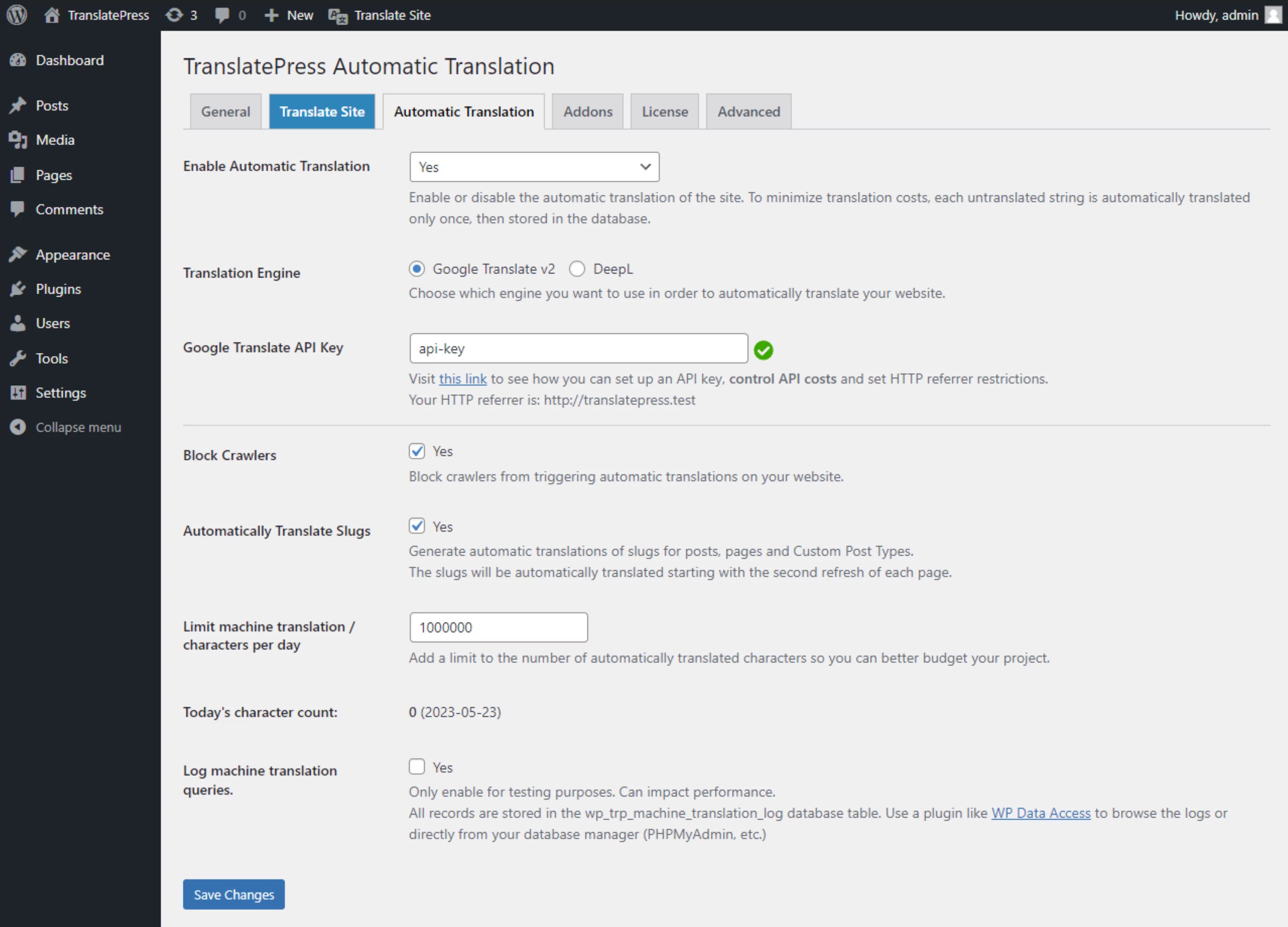The Automatic Translation page from TranslatePress lets you enable and configure the automatic translation of your website content through the available APIs.
How TranslatePress’ Automatic Translation Works
The free version of TranslatePress lets you use the Google Translate v2 API, while the paid versions also offer an integration with the DeepL API.
In order to use these APIs you will need to create an account with the vendor and get a key. Access to these APIs is not granted with a TranslatePress license. For more info, refer to the pages below:
Automatic Translation Settings
There are a few settings that you can configure when setting up the Automatic Translation feature:
Block Crawlers – if you enable this option, crawlers that are indexing your website will not trigger the automatic translation of your website
Automatically Translate Slugs – if the option is enabled, automatic translations will be generated for posts, pages, and Custom Post Types.
The slugs will be automatically translated starting with the second refresh of each page.
This feature requires the SEO Pack Add-on to be activated in order to use this. The add-on is available in every plan that we are offering: https://translatepress.com/pricing/
Limit machine translation/characters per day – this option lets you limit the number of characters that the plugin translates through the selected translation API each day.
The default limit is set at 1 000 000 characters but you can adjust this to your liking. The main purpose of this option is to limit the overall costs you experience from the translation API.
Log machine translation queries – this option is only recommended for testing and debugging as it might affect performance.
By enabling it, every request that is made to the selected translation API will be logged in your database so you can inspect it.