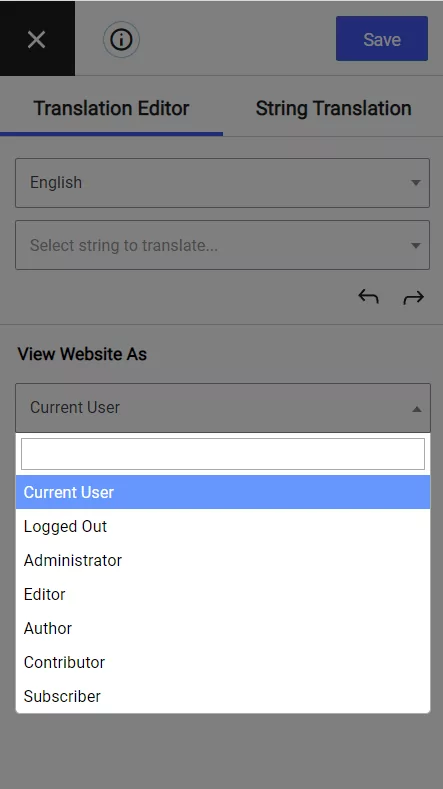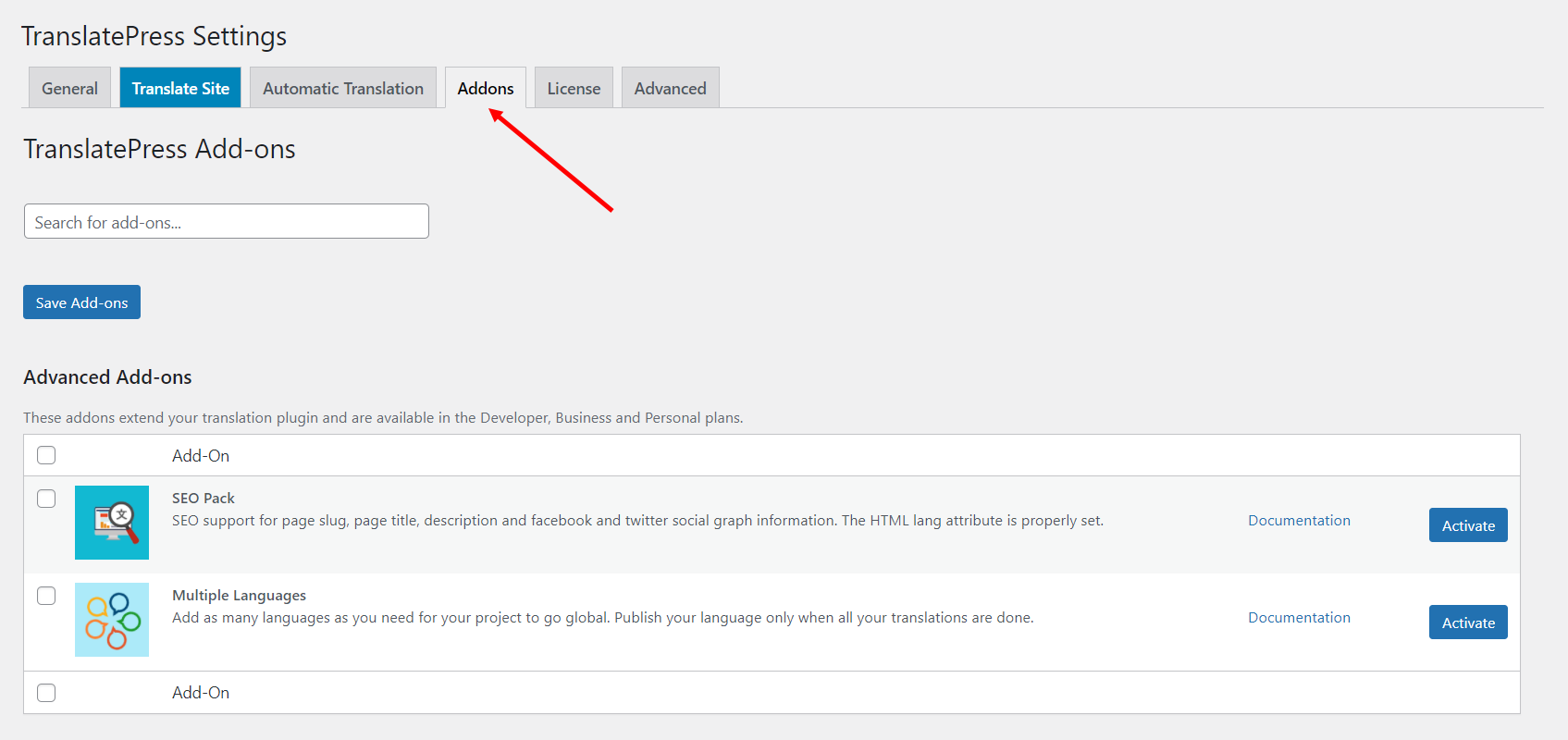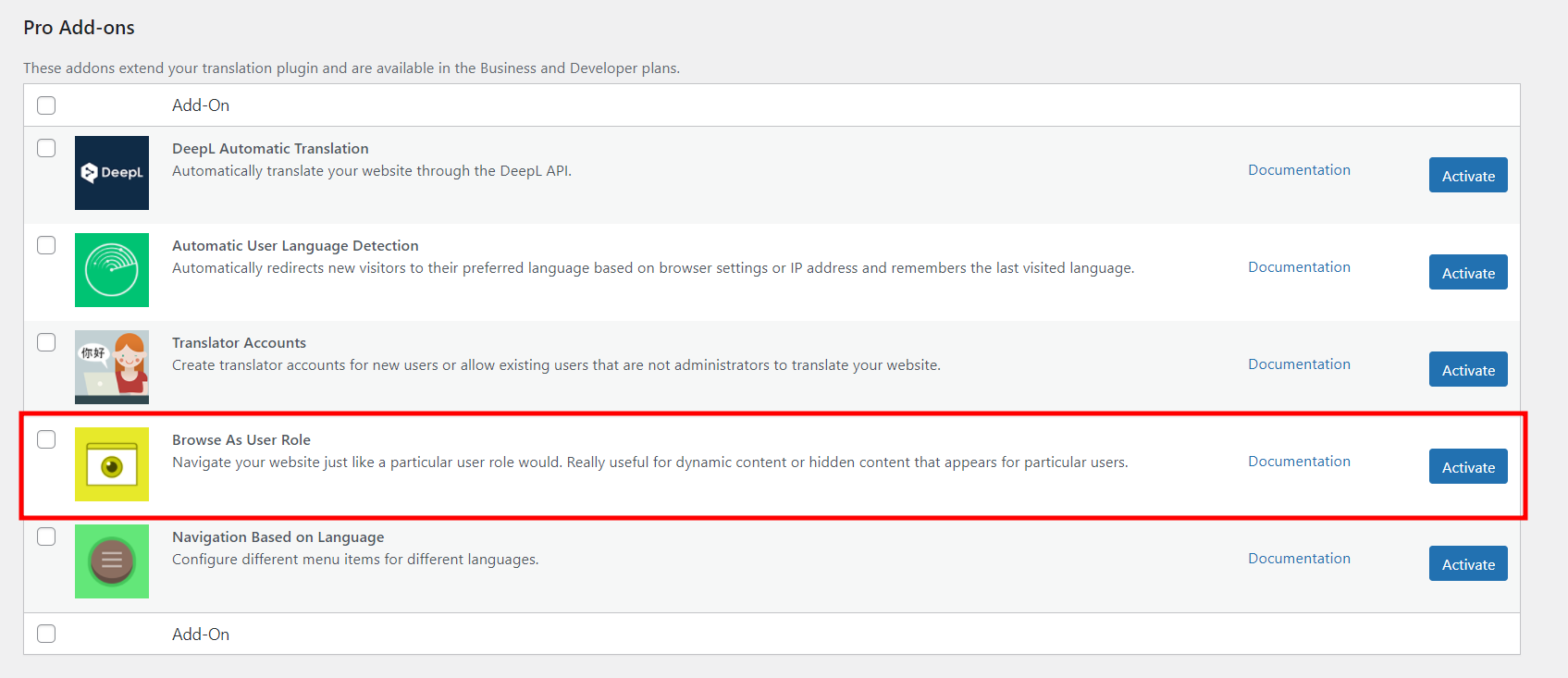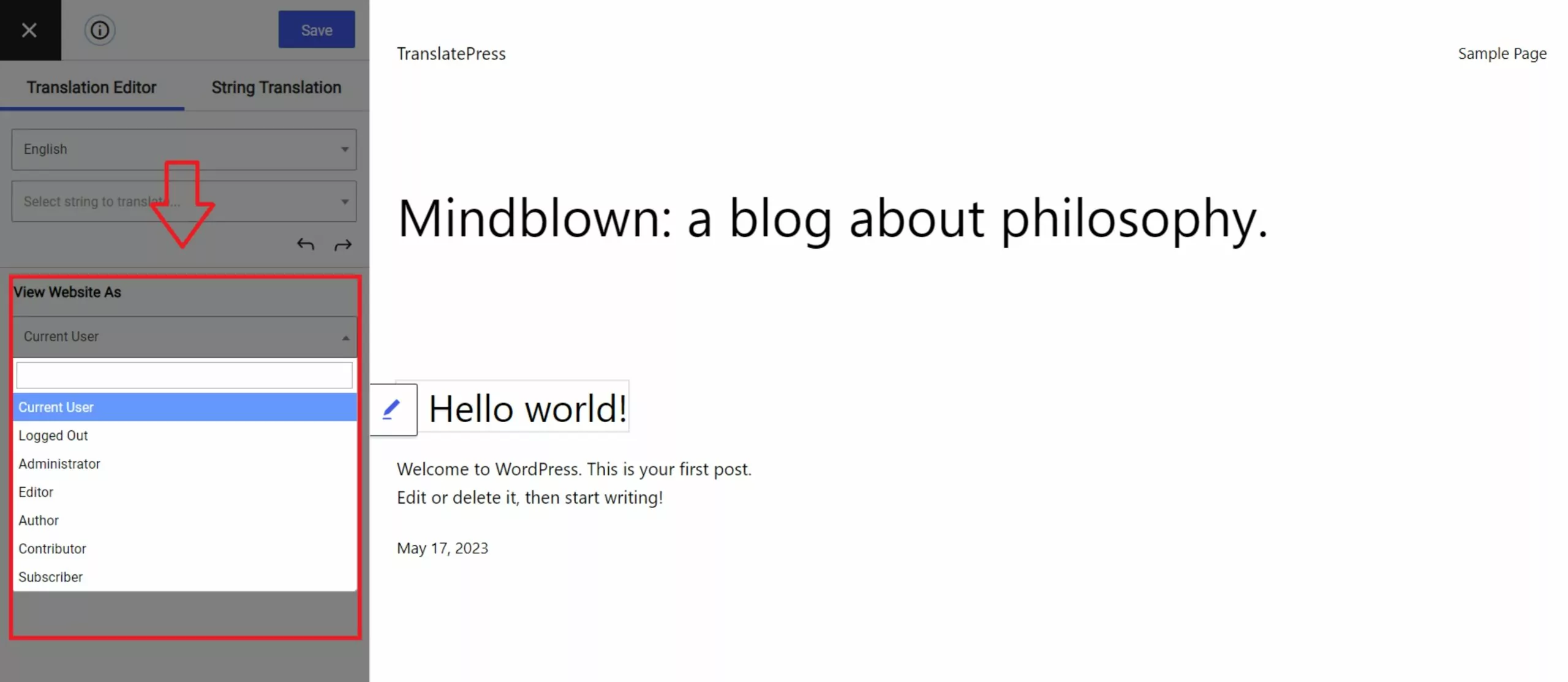By default, you can browse your website from the translation editor as yourself (logged in) or as a non-logged-in user. This allows you to translate pages or strings that are dynamic based on the logged-in/ non-logged-in status.
The Browse as User Role add-on, however, allows you to select any user role, then view the site as a user with that role would see it.
This makes it really easy to translate role-specific content.
Install the Browse as User Role Add-on
Install and activate a premium version of TranslatePress (Business or Developer). Once installed, go to Settings → TranslatePress in your WordPress dashboard, and then navigate to the Addons tab.
Scroll down to the Browse as User Role Add-on and Activate it here.
Translate role-specific content
Now, when you open the visual translation editor, you’ll be able to select any user role available on your site from the View as field and preview the site just like that user role would see it.