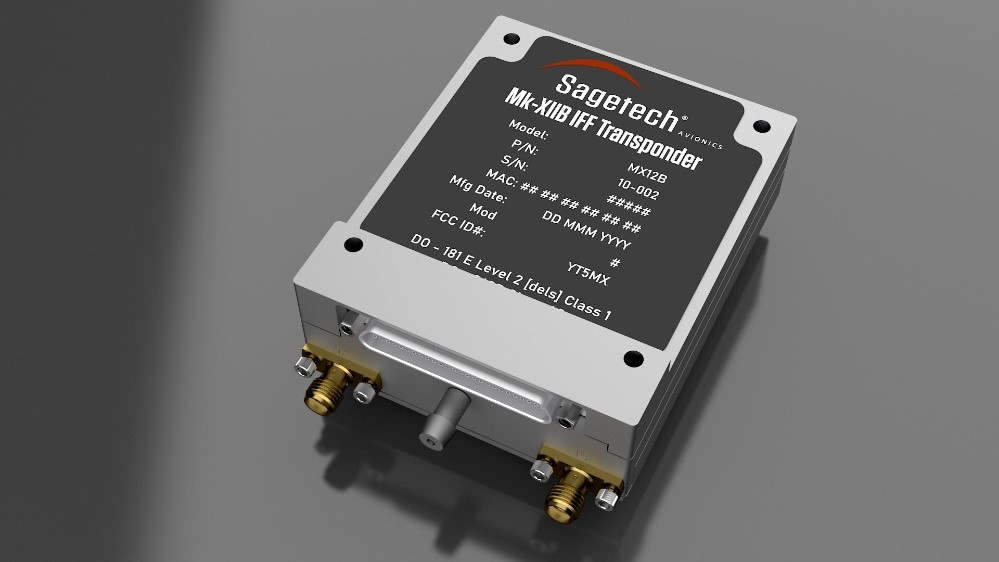
The DoD International AIMS Program Office has awarded certification to Sagetech for its upgraded ADS-B transponder, the MX12B V2. (Photo: Sagetech)
Sagetech Avionics is now the first company to receive U.S. Defense Department certification for its new MX12B V2 transponder technology.
Incorporating Mode 5 Level 2B Out capability, the transponder recently received the thumbs up from the Pentagon’s AIMS Program Office, a tortured acronym that stands for Air Traffic Control Radar Beacon System (ATCRBS), Identification Friend or Foe (IFF), and Mark XII Systems.
ATCRBS is used to provide identification and positioning data to the Federal Aviation Administration (FAA) and military ground stations. IFF is a general class of “L” band equipment that provides range, azimuth, and aircraft identity to ground stations. The Mark XII system is encrypted and military-specific.
Sagetech’s Mode 5 Level 2B Out IFF system enables seamless integration and interoperability among military platforms, ensuring effective coordination among aircraft, according to the Bingen, Washington-based company. It also can reduce the risk of friendly fire and midair collisions.
It is unclear for which military aircraft the technology was certified, but it could be used to deconflict complex battlespace among fleets of manned and unmanned aircraft and can better enable manned-unmanned teaming, or MUM-T. All of the military services are either currently practicing MUM-T, as the Army is with AH-64 Apache gunships and MQ-1 Gray Eagle Drones, or are developing semi-autonomous wingmen aircraft to fly alongside manned fighter aircraft in future conflicts. Advanced transponder technologies to deconflict airspace over crowded battlefields will be a key enabler of that and other operational concepts, Sagetech Chief Technology Officer Matt Hamilton said.
M5L2-B empowers aircraft to securely and accurately transmits critical information including position, airspeed, and identification to other friendly platforms and ground-based radars, without requiring the use of a large, costly Mode-5 interrogator to determine the identification status of the aircraft.
The MX12B packs all the latest required functionality into a micro package weighing less than half a pound. Tiny compared to traditional Mode 5 transponders, the unit includes integrated ADS-B In and Out, pressure altitude encoder, antenna diversity, and Ethernet.
“The addition of Mode 5 Level 2B will create a safer and more efficient airspace by providing air and ground crews with situational awareness of other friendly aircraft,” Hamilton said in a statement. “This technology will help enable the airspace for manned-unmanned-teaming missions and autonomous swarming. It also will improve air defense and counter-UAS systems by providing a more complete picture of the airspace without the need [for] an interrogator system.”
In April, Sagetech Avionics and Advanced Technologies Security & Defense completed the Brazilian equivalent of FCC approval by ANATEL (the Brazilian National Telecommunications Agency). Sagetech’s micro-transponder, the MXS, can now be installed on the Harpy drone produced by Advanced Technologies, an uncrewed aerial vehicle (UAV) manufacturer based in Brazil.