In this post, we are collecting some essential tips for mastering local SEO. Local optimization for search engines is especially important for business owners, specifically those who run brick-and-mortar stores in addition to their website or have multiple locations in different areas. It lets you earn organic traffic from consumers in your vicinity, rather than competing with the entirety of the Internet.
But how exactly does it work?
There are plenty of strategies you can implement to improve your local SEO. Many of them take only a few minutes to set up, so there’s no reason not to. Others are more in-depth tactics that will shape your content strategy for the foreseeable future.
To help you out with your localized SEO efforts, we have summarized some important tips here. We’ll talk about what exactly local SEO is, how to implement it, and the role that localized and translated content plays in it.
Local SEO: What It Is and Why It’s Important
Chances are high that you have used the Internet to find information about local businesses before. In fact, the vast majority of people do. In 2022, a whopping 98% of consumers used search engines, directories, and forums to search for local business info.
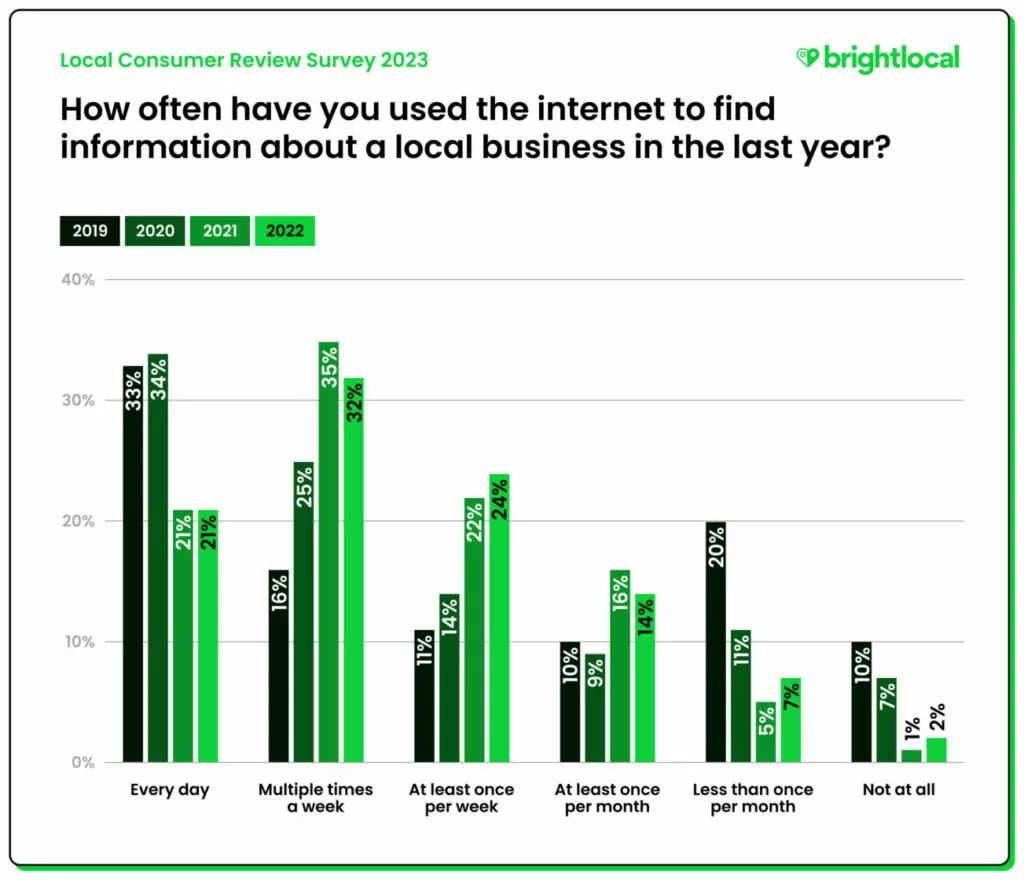
That already tells you why local SEO is so important. Getting your business to pop up in those results can generate massive amounts of organic traffic, and a solid local SEO strategy could land your storefront in the front and center position for “near me” searches.
With 3/4ths of US consumers searching for businesses once a week or more, and nearly a quarter of them doing so every single day, neglecting to optimize your site for local search queries means you’re losing out on hundreds or thousands of patrons.
If your business crosses international borders, coming up with a local and international SEO strategy becomes even more important.
But here’s the kicker: Local SEO isn’t just about slapping an address on your website and calling it a day. While there are some strategies as easy as filling out a form or installing a plugin, others require a lot of thought and an overhaul of your content marketing strategy.
If you’re ready to take on this challenge, the following local SEO tips will potentially propel you to the top of the listings in your neighborhood.
SEO Tips for Local Success
Before we get into specific strategies, be aware that you don’t have to implement every single tip listed here. If something feels too technical or outside of your skill set, skip it for now and go for a task that feels doable instead. Every little bit helps, so feel free to pick and choose and slowly work your way through the list.
1. Optimize Your Google Business Profile
If there’s only one step you take to improve local SEO, make it this one: setting up a Google Business Profile.
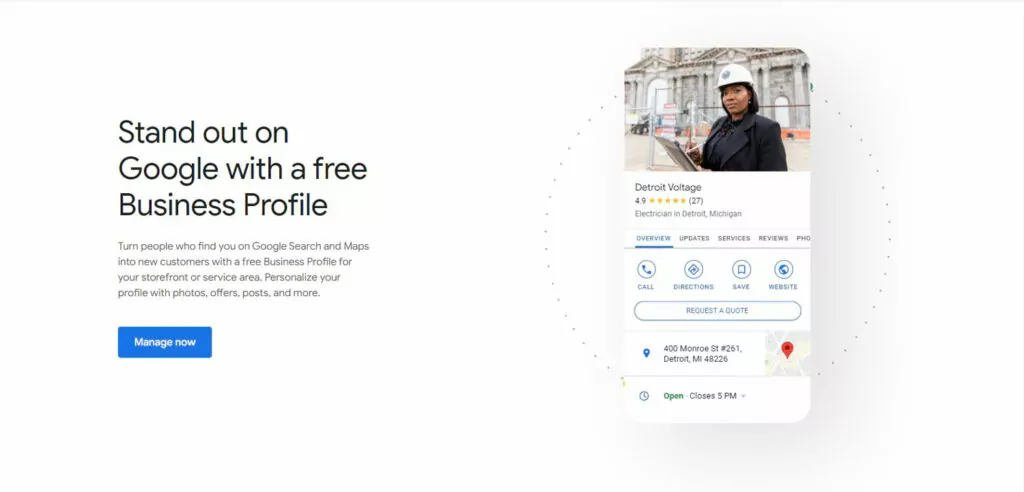
If you’ve searched for businesses with Google before, you’ve definitely seen this feature in action. You probably also know first-hand how helpful it can be to potential customers.
When you search for a business or click on an address in Google Maps, a panel pops up. It contains all important details, such as the business’ phone number, reviews, and opening hours. You can even get instant directions from your current location or visit their website with one click.
While this is primarily helpful for those already looking for information on your business, it can also pop up on generic “near me” searches, which essentially functions as free advertising for your business.
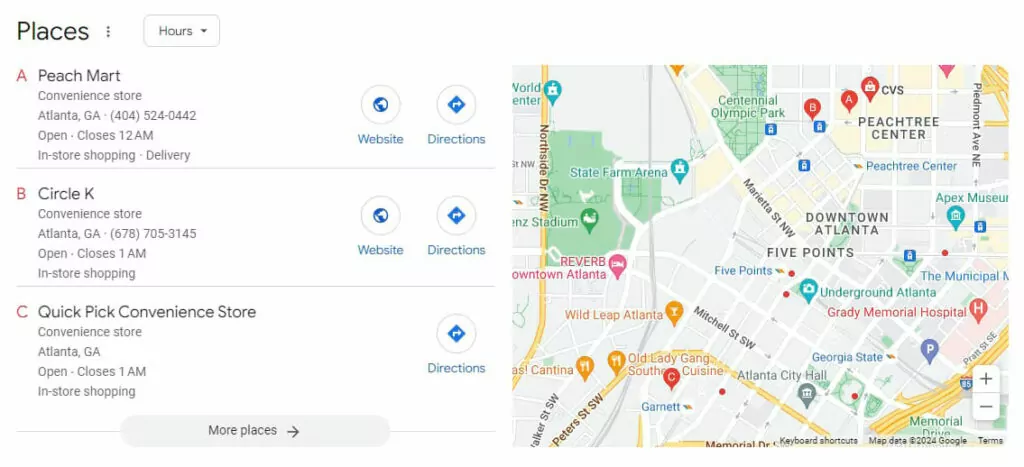
Setting it up is also a straightforward process: just sign in to Google Business Profile and create an account. You’ll be asked for a bunch of information about your business, like its name, physical location if applicable, website, and so on.
You’ll also need to verify that you actually own and operate this business. You may be able to do this by phone or email, or you may actually be required to send a video recording or join a live video call showing off the premises.
Either way, once you’re verified, you’ll now have a reliable way of generating organic traffic and directing local customers to your business.
2. Use Google Maps
There’s one really small change you can make that can really help your local SEO and conversion rate: adding a Google Maps widget to your website.
With this, anyone who visits your website and is looking for your physical business can easily find it and get directions with a single tap. It can even help your SEO in some ways, by signaling to search engines that your business is legitimate and relevant to local searches.
In case you’re running a business with multiple locations, even international locations, you can also create a store locator using Google Maps.
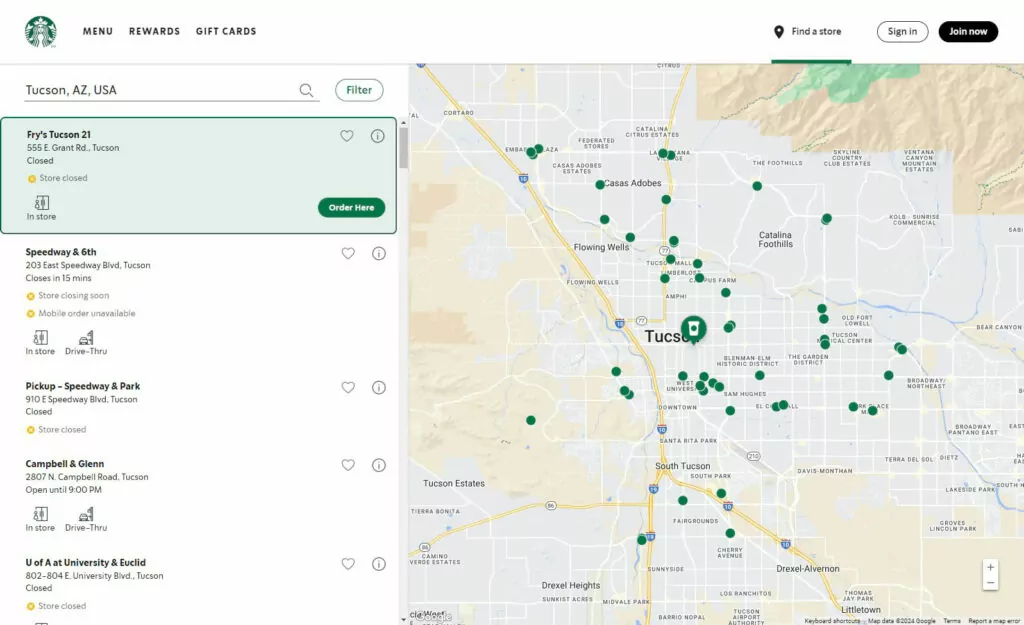
And thanks to WordPress’ extensibility, it’s super easy to get a map on your website. Plugins like WP Go Maps are perfect for the job.
3. Set Up Local Business Structured Data
Another thing you might have noticed while browsing Google are the rich results. That means search results containing images, star ratings, quick recipe listings, mini restaurant carousels, eCommerce product info, and more.
All this happens thanks to structured data markup, and it’s a great way to make your business stand out in the search results.
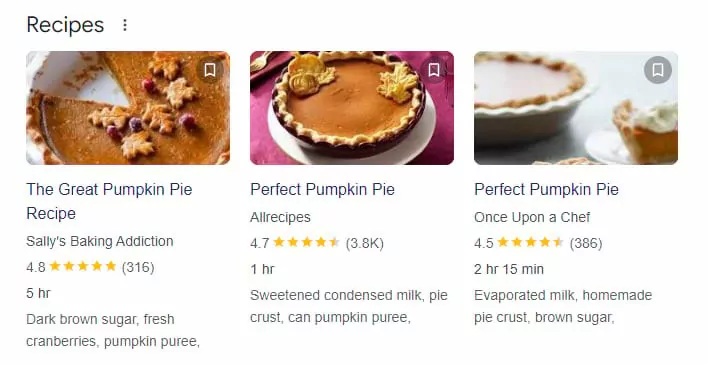
Information of this kind is very relevant to local SEO, as potential customers will be interested in learning your business hours or what products you sell quickly. You don’t want to be behind the curve here, so check out Google’s guide on adding structured data to your website.
You can also use a plugin. Schema & Structured Data for WP & AMP makes it simpler to set up structured data on your WordPress site. Many SEO plugins also include the functionality, letting you pick from a list of relevant schema markup for each page.
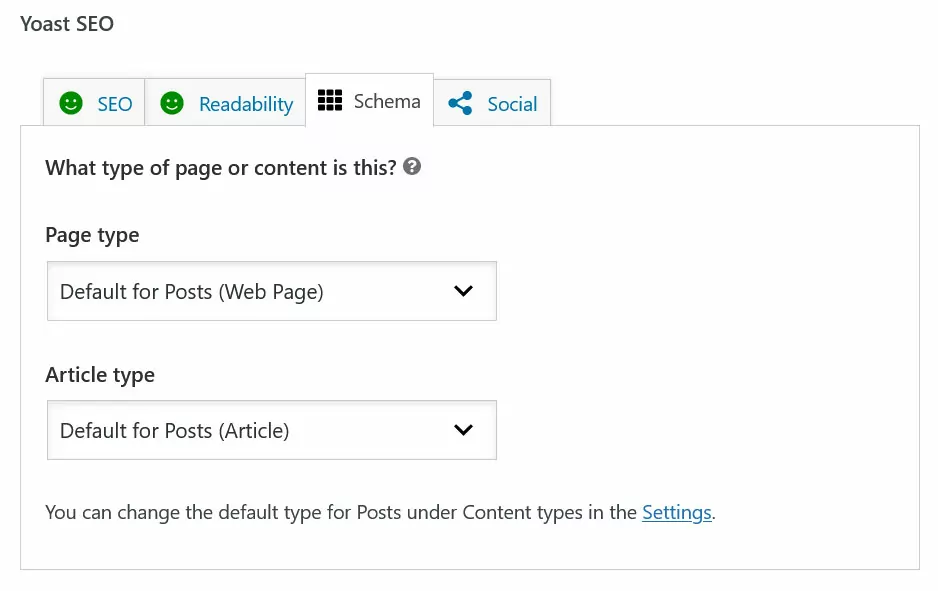
4. Conduct Localized Keyword Research
You know how important keyword research is for a traditional SEO strategy. Even as search algorithms move away from keyword exact matches and towards prioritizing search intent, doing keyword research can give you a good idea of what users are looking for.
But did you know that you can also see what keywords people use who live near your business? What sort of restaurants they prefer? Where they like to shop?
Local keyword research can answer all of these questions and allow you to target precisely what your actual day-to-day customers are interested in. So, one of the best SEO tips is to find out these local keywords.
Tools like Google Keyword Planner. Ahrefs Keyword Explorer, and SEMRush Keyword Research tools all include functionality for that.
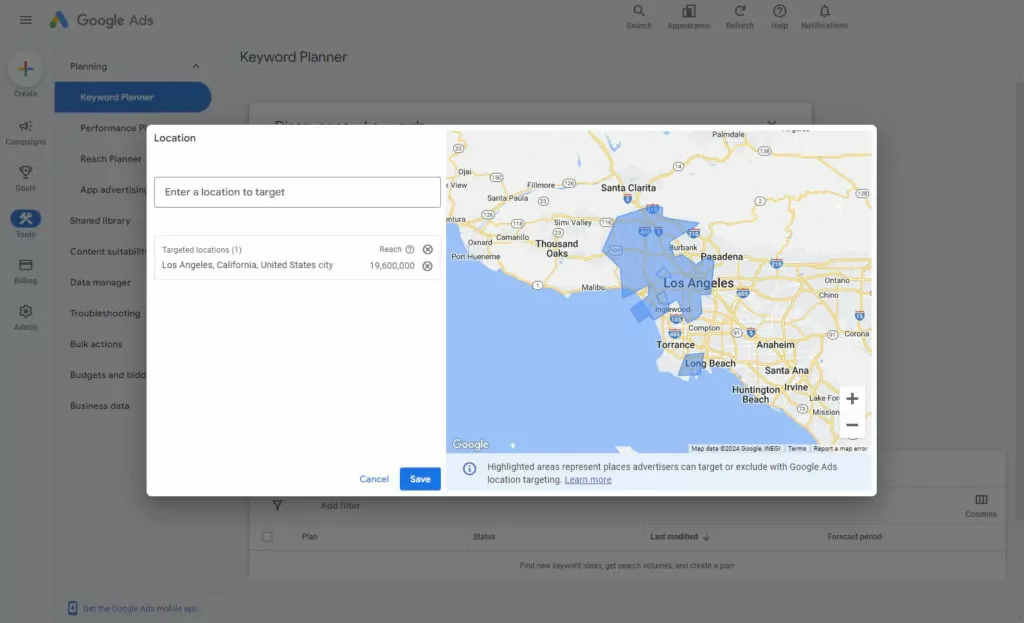
Once you know what keywords matter to your local clientele, you can include them in your website content, meta descriptions, headings, and image alt tags. Most importantly, you can use them to inform your content marketing and satisfy users’ search intent.
5. Create Localized Content
Once you have done local keyword research and have an idea of the kind of topics you should target, the next logical step is creating localized content.
Updating your content strategy and creating tons of new articles may not be easy, but it’s one of those cornerstone tips for a successful local SEO strategy. If you want to succeed, whether you have dozens of locations or a single store, you need to address the interests and concerns of your on-site audience.

What are some annual events that are popular in your area? Could you join in with your business and write posts covering them? What about guides to commonly visited locations around the town or city? Are there any popular interests you might be able to incorporate into your content?
Local keyword research will help you determine what your audience wants to see and establish your business as a trusted resource within the community.
6. Use Local Link Building Strategies
Similar to keyword research, link building is an important general SEO strategy. It’s also one you can leverage for local SEO.
Backlinks from other businesses and directories in your area tell Google that your company is relevant to local patrons. This will help you generate more organic traffic from people searching for businesses near them.
Here are some strategies to build local backlinks.
- Get listed on local directories – Track down business listing websites like Yelp and add your company to them. Doing so increases the chance that potential customers stumble upon you in their search for local attractions. For more info, see the next point.
- Partner with local businesses – Not everyone is a direct competitor, and a healthy partnership can generate more patrons for you both. Suggest collaborations and guest posts with small and large local enterprises.
- Get involved in the community – Attend and host events, sponsor charity drives, or volunteer in community initiatives. Prove yourself as a valuable asset to your locality and other businesses or local news outlets may mention you on their own websites.
- Promote businesses and community members – When you promote others in the community, you attract local clicks and backlinks yourself.
7. Get Listed in Local Directories
As mentioned above, getting your business listed on as many local directories as possible is a good way to promote future traffic. Here’s a list of directories you may wish to check out.
- City-data.com
- Yelp
- Foursquare
- Better Business Bureau
- Yellow Pages
- Nextdoor
- Local.com
- Manta
- Bing Places
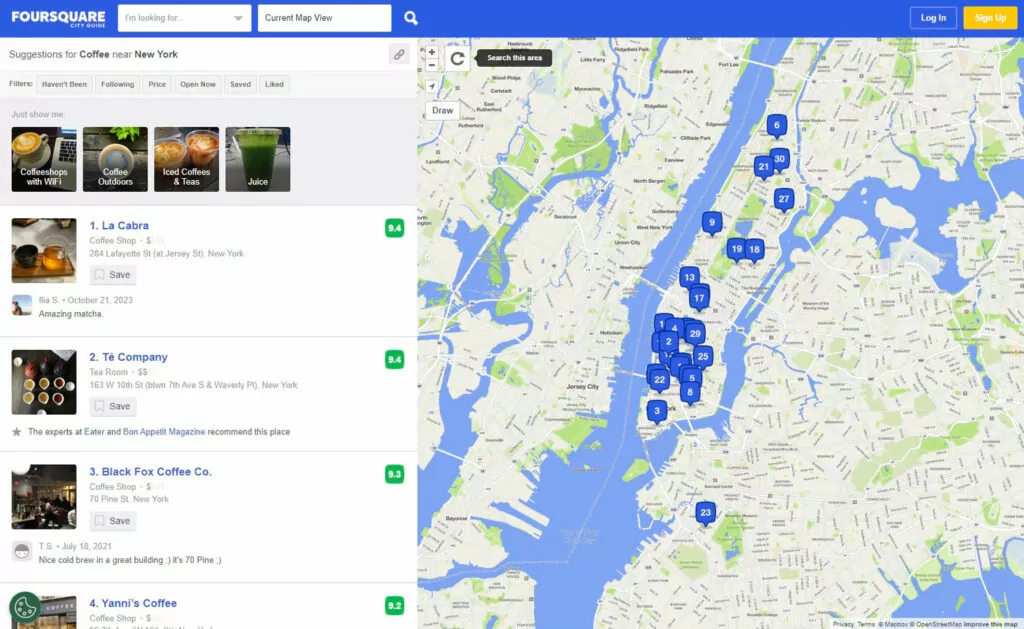
In addition, see if there are any directories specifically for your state or city. For example, New York City has the Online Directory of NYC Certified Businesses. Many large cities have a variety of their own directories to choose from.
8. Localize on Social Media
A good way to get more customers from certain areas is to take your local SEO strategy to social media. Here are some local SEO tips on optimizing for social platforms:
- Create social accounts – If you haven’t created social media accounts, now’s the time to start. You can create business profiles on most sites, including Facebook Pages, Instagram for Business, LinkedIn, and TikTok Business.
- Add business information – Don’t leave potential visitors and customers with no idea how to find you. Add info like your address, business hours, reservation bookings, and upcoming events. That way, it’s easily accessible from your social media page.
- Use local keywords – Local keywords and topics aren’t just effective on a website; they can also get you traffic on social media. You can also look up popular local hashtags and use those in your marketing.
- Create different accounts for local languages – International SEO is important too, and if your business has expanded to another country, you may wish to create multilingual social media accounts. For example, see the Spanish-language Coca-Cola México Twitter account.
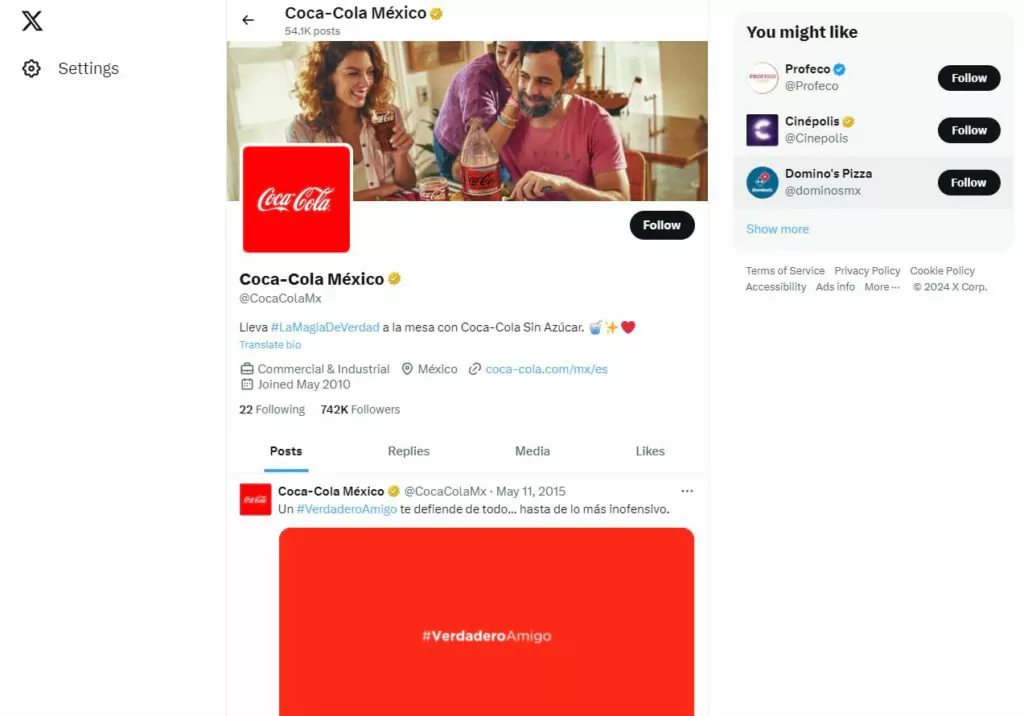
9. Create Location-Specific Landing Pages
When you have multiple locations – especially when those locations are in different countries, doubly so if most people there speak a different language – it’s extremely important to create localized landing pages.
These should be translated into the local language of the region. In addition, use local keywords based on your keyword research and highlight the differences between your different branches.
Sometimes you might even create an entire separate website for your branches in other countries. See McDonalds Japan for a good example.

This often crosses the line into international SEO, so take into account those standards when creating your landing pages.
10. Pay Attention to Reviews
Your content isn’t the only thing that impacts local SEO – positive user reviews can too. By proving to Google that your business is credible, you may be rewarded with increased visibility in search rankings.
It doesn’t just count for SEO either. Your users themselves rely on reviews to inform themselves, and ultimately it will influence whether they decide to buy and become recurring customers.
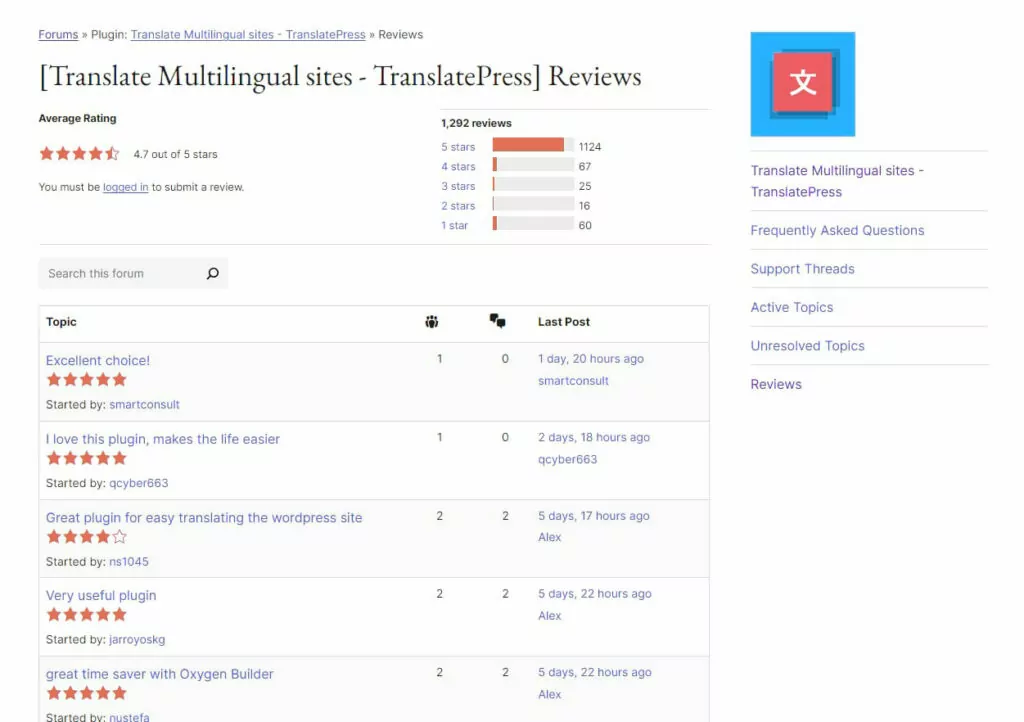
91% of consumers say that reviews impact their perceptions of big brands in at least some way, and 88% say that they’d go for a business that replies to all reviews. Less than half would use a business that doesn’t respond to reviews at all.
Do what you can to encourage good reviews from customers. You can offer incentives for people to leave reviews (so long as you disclose this and follow other applicable legal regulations such as the FTC guidelines), or simply ask and encourage people to leave them after they make a purchase.
Not all reviews will be positive, and that’s okay. Respond gracefully to negative comments and offer to improve their bad experience, and that one-star review left in anger may just turn into a five-star review once things are smoothed over.
11. Optimize for Mobile
The web itself has long been shifting towards a mobile-first philosophy, as more and more people move to smartphones over traditional computers. But it’s not just about that trend – for local SEO in particular, a vast majority of searches are made from a mobile device.
Unsurprisingly, people use their phones to get directions while they’re driving, or to look for restaurants and other stores when they’re already out shopping.
In recent years, 82% of smartphone shoppers have used local search, or “near me” searches. That’s why you too need to adopt a mobile-first design mindset.
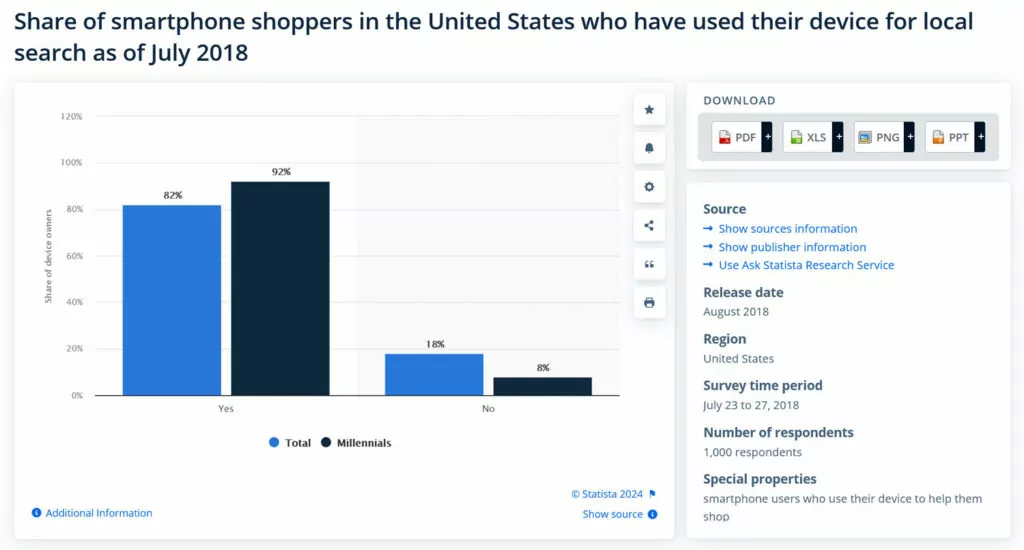
Therefore, one of the most crucial local SEO tips is to test your website extensively. Open it up with a smartphone and make absolutely sure that everything works. Try out your Google Maps widget that its directions point to the proper place, test your tap-to-call functionality, and implement long-tail voice search keywords that attract mobile browsers.
How TranslatePress Benefits Your Local SEO
As established above, your website plays an integral role in the implementation of local and international SEO. Two of the main factors here are localized content and landing pages. For that reason, for the remainder of the article, we’d like to talk about how our TranslatePress plugin can help you with this and other parts of your local SEO strategy.
TranslatePress Multilingual
The best WordPress translation plugin to help you implement local SEO.
Get the pluginAn Easy-to-Use Translation Interface
TranslatePress offers 100% translation completeness. By scanning the rendered website HTML for your site, it allows you to translate your website content, widgets, menus, themes, plugins, and more.
In addition, almost all of that work takes place in the same main translation interface.

Use the preview on the right to navigate to the page you want to convert to another language. Then, pick the text to translate via the drop-down menu, left and right arrows, or directly from the page.
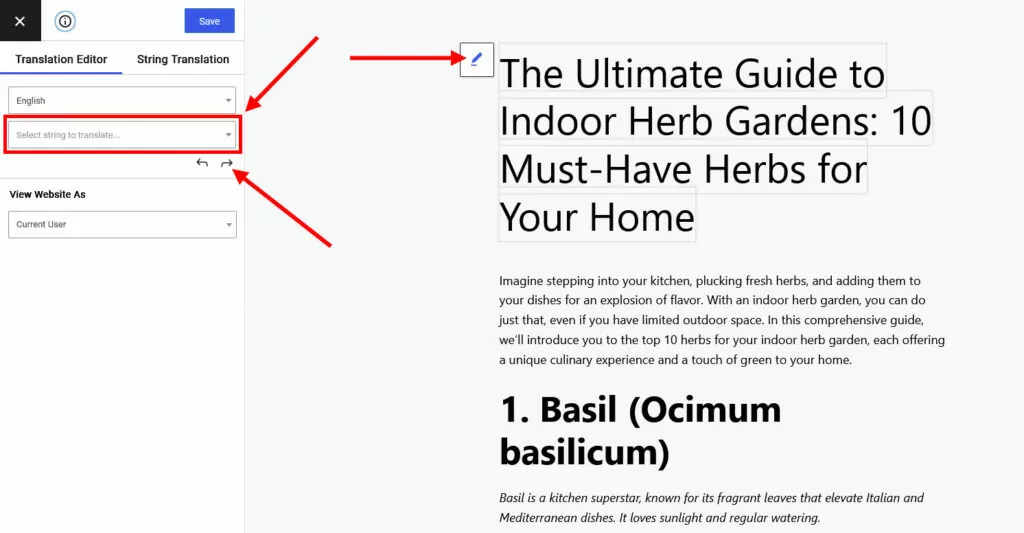
After that, you can add your translation to the text box in the left sidebar. When you now click the Save button, the translated text automatically appears on your website.

You can use this for blog posts, landing pages, and any other content you want to offer a localized version for. Visitors can easily pick their preferred language version with the customizable language picker.
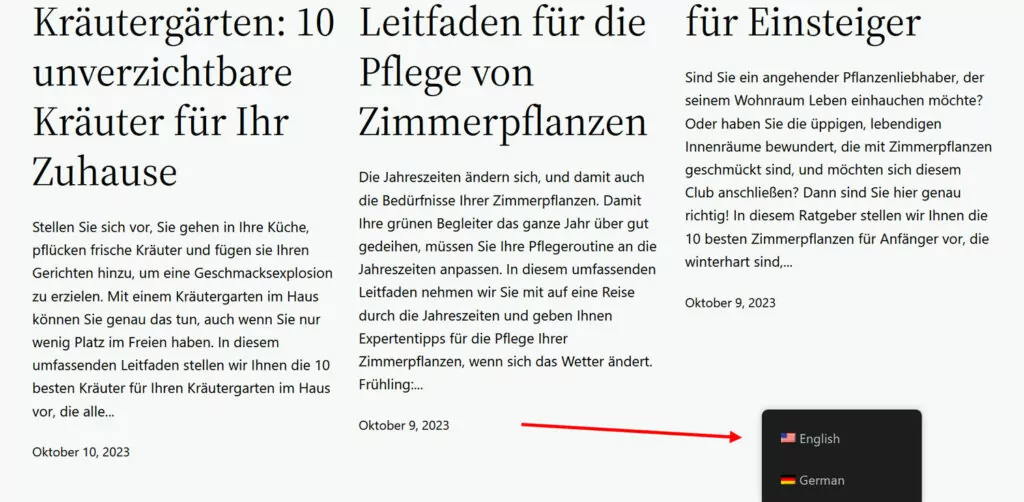
In addition, you can offer localized versions of images in the same way. Just select an image from the TranslatePress interface and choose an alternative on the left. Save and you are done.
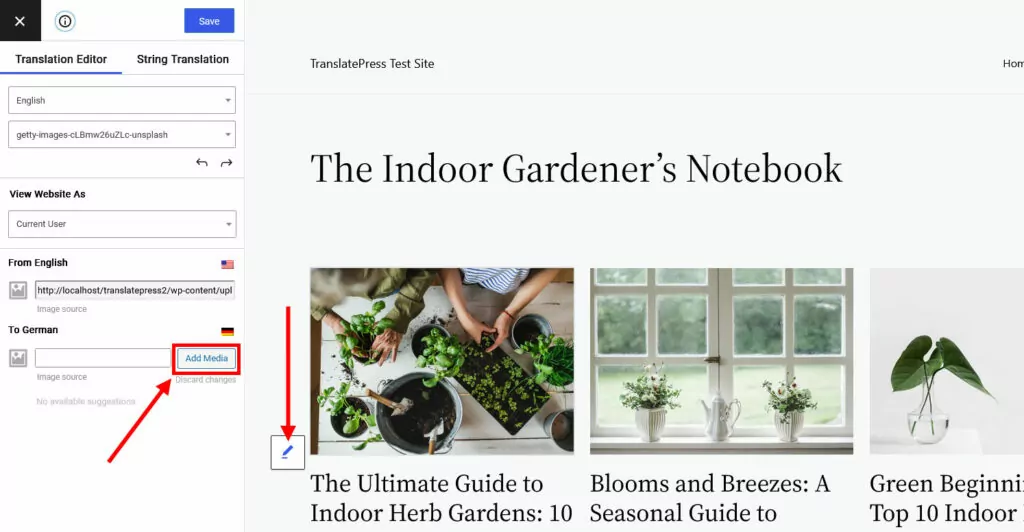
Besides the above, with TranslatePress, you can also use automatic translations. Simply connect your website to translation services like Google Translate and DeepL and have your content converted to another language quickly and conveniently.
Powerful SEO Features
In addition to translation, TranslatePress comes with a number of features specifically made to improve local and international SEO.
First of all, it automatically implements hreflang tags. These make sure your translated pages show up in search engines for the correct local language markets and prevent you from running into problems with duplicate content.
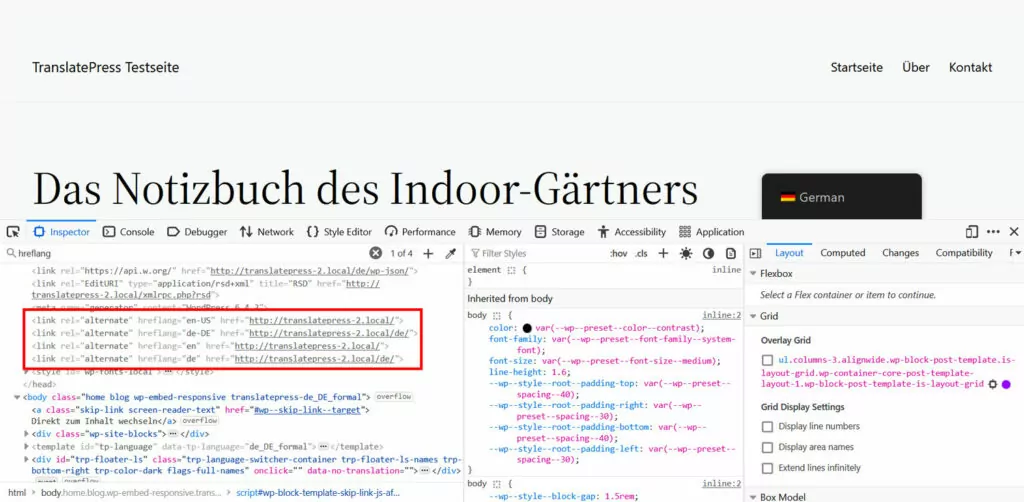
In addition, TranslatePress Pro comes with the multilingual SEO pack. With it, you can translate your page links, SEO titles, meta descriptions, ALT tags, and other important SEO elements.
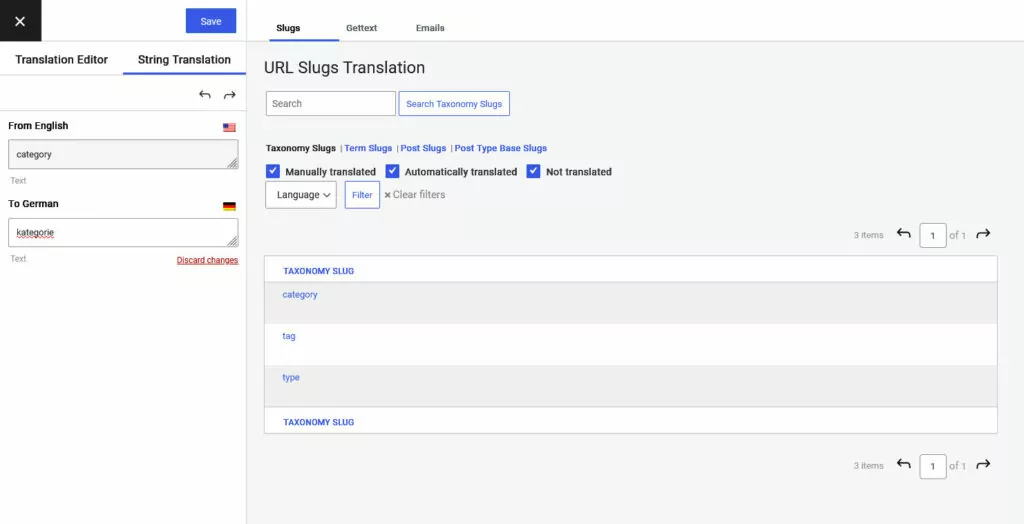
The add-on also creates multilingual sitemaps you can submit to search engines and it works with most of the popular WordPress SEO plugins.
Additionally, the premium plugin version has these local SEO features:
- User language-specific navigation – Show different menus depending on user language.
- Automatic user language detection – Automatically display your website in a user’s preferred language.
- Dedicated translator accounts — Work with freelancers and agencies to outsource your translation needs and have them work directly on your website.
Start Off With the Free Plugin Version
TranslatePress comes in both a free and paid version with three different pricing tiers. With the free version you can implement one additional language on your WordPress site. See the pricing table below for more details.
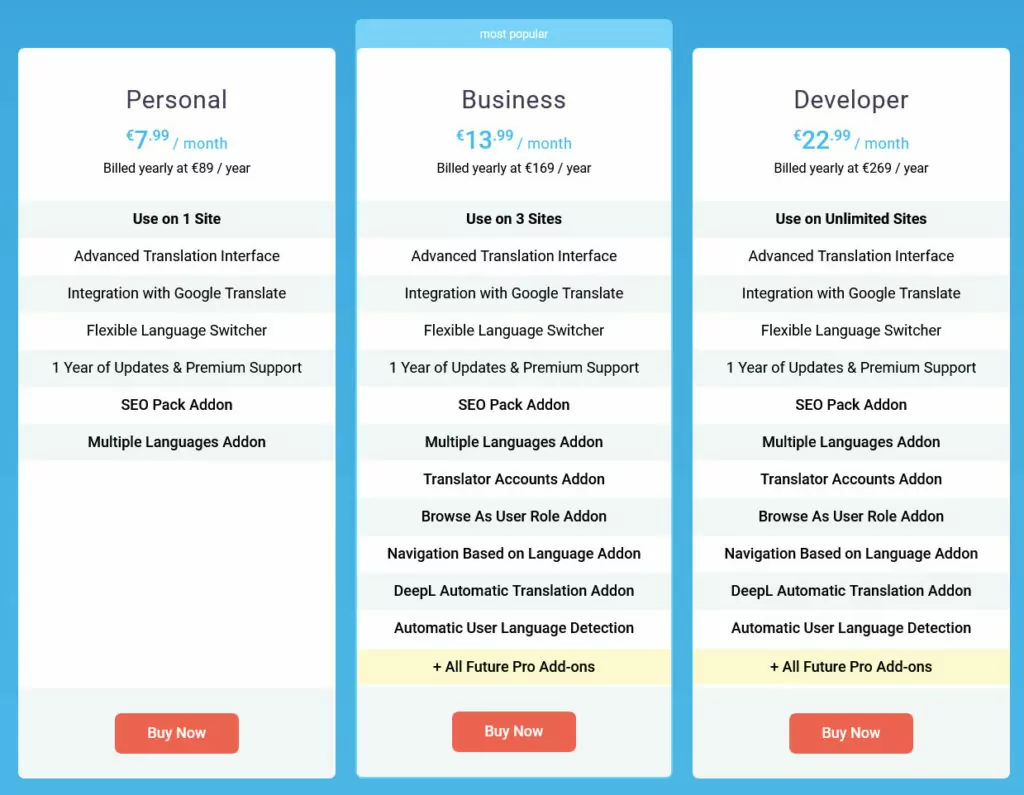
Final Thoughts: Local SEO Tips and International SEO Strategy
Whether you’re running a small store or a sprawling business with dozens of locations in multiple countries, it’s extremely important to focus on local SEO.
Implementing it doesn’t have to be hard. Some of the easy steps you can take is setting up a Google Business Profile, encouraging good reviews, and getting listed on local directories.
But the most important thing is to create localized content using high-ranking local keywords. It is one of the best ways to attract a local audience to your website.
You can also adopt these local SEO tactics as part of your international SEO strategy. Translation and localization help attract overseas visitors as well.
If you need help translating your localized content to another language, give TranslatePress a try. It makes the process of converting your website to another language very fast and easy.
TranslatePress Multilingual
The best WordPress translation plugin to help you implement local SEO.
Get the pluginWhat other important local SEO tips are there? Let us know in the comments!


