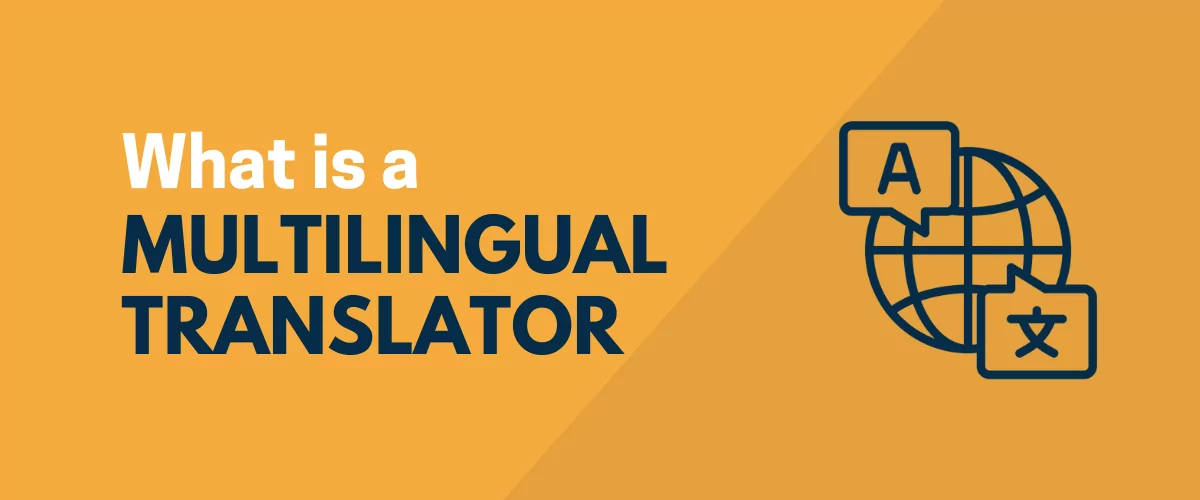If you want to be able to reach an audience in multiple languages, finding the right multilingual translator is important.
You can connect with new people in ways that you wouldn’t be able to with a single language. And, if you’re running a business, you’ll be able to reach new customers and create a better experience for your existing multilingual customers, including offering multilingual customer support and achieving other benefits.
In this post, we’re going to dig into the topic of multilingual translation in detail.
We’ll start with a look at what a multilingual translator is, the different approaches that you can take to multilingual translation, and some of the best multilingual translator services.
Then, if you have a website, we’ll end with some tips on how to implement multilingual translation for a website.
Let’s get started!
What Is a Multilingual Translator?
A multilingual translator is a tool or service that helps you translate existing content into one or more new languages. This “existing content” could be text, a website, documents, images, and so on.
Good multilingual translation is not just translating content word-for-word, though. Instead, a quality multilingual translator will take context and tone into account to capture the full meaning of the original text.
Some translators will also go beyond just translation and also localize the content in the new language and/or locale. This means accounting for any important cultural differences.
For example, if the original text referenced Imperial measurements, a localized translation might change those measurements to the Metric system if the target audience is people living in a country that uses Metric.
Different Types of Multilingual Translators
There are different types of multilingual translators, and choosing the best approach for your specific situation will depend on your needs and budget.
Below, we’ll cover three different types of translators:
- Machine translation
- Service/agency translation
- Freelancer translation
Machine / Automatic Translation
Machine translators are probably the most popular and well-known multilingual translators, primarily because they’re usually free and easy to use.
These are automated tools that translate content using different types of algorithms, primarily machine learning (for high-quality services).
The most well-known machine translation service is Google Translate, but you’ll find plenty of other options including DeepL, Microsoft Translator, and more.
While there’s a lot to like about machine multilingual translators from a cost and convenience perspective, the main downside is that they still aren’t perfectly accurate.
Machine translation accuracy has improved a lot, especially for popular language pairs (like English and Spanish). For a lot of use cases, automatic translation is good enough.
However, it’s still not perfect. So if you have a situation where you absolutely need 100% perfect translations, you might want to choose one of the other approaches for multilingual translation.
Accuracy is still one of the biggest differences between machine translation vs human methods.
Service/Agency
For larger translation projects, you can find dedicated services/agencies that are focused on multilingual translations.
These agencies typically offer an end-to-end service where they help with all aspects of multilingual translation, including translation itself, as well as any other needed localization.
Many agencies can also help with the technical parts of multilingual translation, such as how to actually implement the translations in your workflows (such as adding them to your website or creating translated documents).
However, if you built your website with WordPress, you probably don’t need an agency to implement the technical parts of the translation. Instead, you can just use a quality translation plugin like TranslatePress.
Freelancer
If you don’t want to work with an entire translation agency (which can be pricey), you can also work directly with a freelance translator.
These are individual translators who work on a solo basis and can help with all different types of multilingual translation needs.
While there are always exceptions, using a freelance translator can often work out to be cheaper than a full agency (though still more expensive than machine translation).
You’ll usually hire these freelancers through one of the many freelance translator marketplaces that are out there.
The only downside is that you’ll need to be responsible for vetting the quality of the translator. Thankfully, many freelance translator marketplaces include review systems to help you make your decision.
Best Automatic Multilingual Translation Tools
As I mentioned earlier, machine-based multilingual translators are the most popular type of multilingual translators out there.
So in this section, we want to take a quick look at some of the most popular options.
If you want a more detailed look, though, we have whole posts on the best machine translation services for WordPress sites and the best machine translation software. If you’re interested in leveraging newer AI technologies, we also rounded up the best AI translation tools.
Google Translate
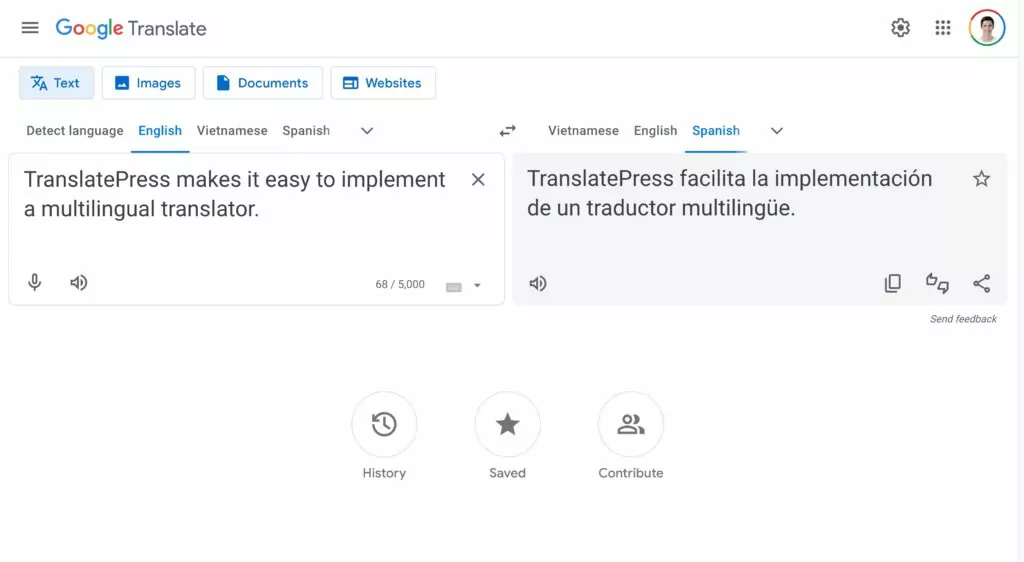
Google Translate is the most popular machine translation service by a good margin. It supports over 133 different languages, so it can handle pretty much any situation.
You can use it to translate text, images, or documents from the browser-based web interface at translate.google.com. Or, you can also access it via Google’s Cloud Translation API, which lets you use Google Translate to translate your own website (more on that later).
These flexible options make Google Translate great for business use, as well as your personal translation needs.
Thanks to improvements to its machine learning algorithms, Google Translate can be pretty accurate for popular language pairs. However, the accuracy might drop a bit for hard-to-translate language pairs.
DeepL
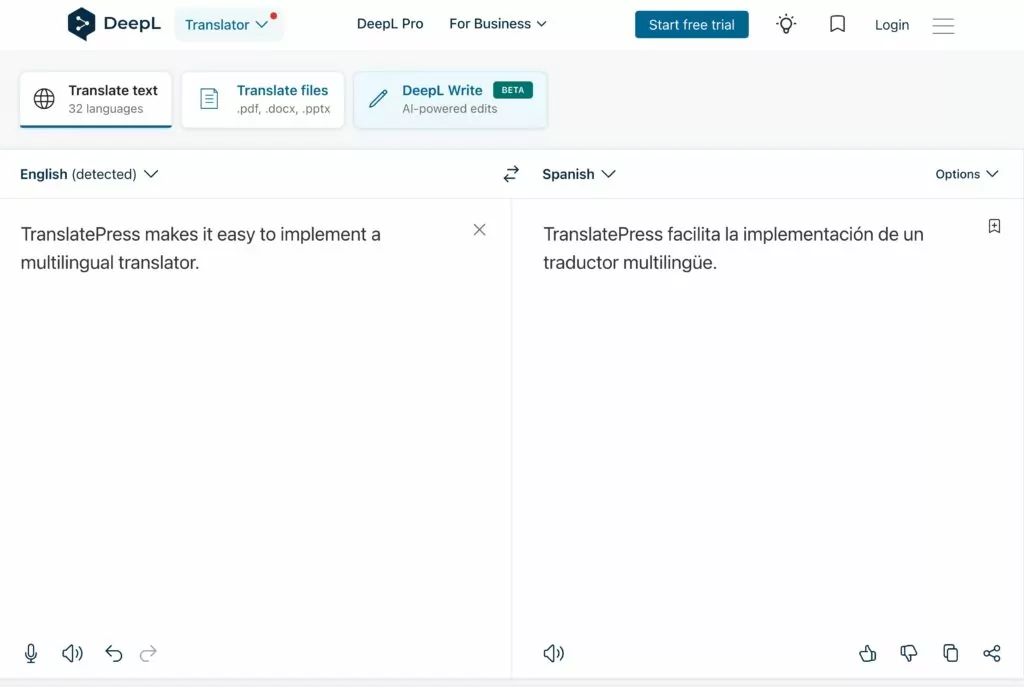
DeepL is another popular machine translation service that’s known for the quality of its translations, especially when it comes to understanding context and making translations sound “natural”.
However, it doesn’t support nearly as many languages as Google Translate, and is primarily focused on European languages (though it does support some other languages, such as Japanese).
You can use it via a web interface, desktop software, or the API. We cover all of this in more detail in our full DeepL review.
We also have a DeepL vs Google Translate comparison that covers some of the key similarities and differences.
Microsoft Translator
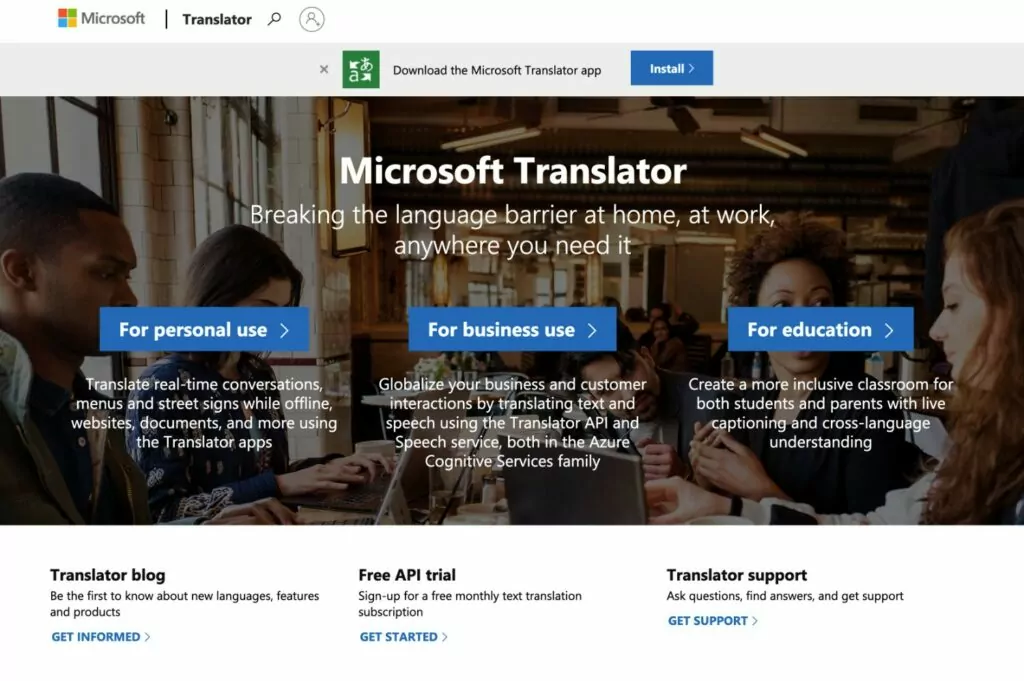
As the name suggests, Microsoft Translator is Microsoft’s tool for automatic machine translation.
You can use Microsoft Translator in a ton of different ways, including a web-based interface, smartphone apps, and an API via Microsoft’s Azure cloud services.
Some people find that Microsoft Translator isn’t quite as good as Google Translate or DeepL when it comes to accuracy, but it’s still a very solid option for machine translation.
It’s also cheaper than both of those other options, which makes it one of the cheapest multilingual translators out there.
We have a post that compares Microsoft Translator vs Google Translator if you want more details.
Interested In Translation Services or Freelancers? Check Out These Posts
As I mentioned earlier, automatic machine translation tools are not the only types of multilingual translators out there.
If you’re interested in a more human touch for your translation needs, you might want to check out these posts:
- Best marketplaces to find freelance translators
- Guide to translation outsourcing
- Best translation companies
- How to implement professional website translation
How to Use a Multilingual Translator on Your Website With WordPress and TranslatePress
If you’ve built your website with WordPress, the easiest way to use a multilingual translator is via a free translation plugin like TranslatePress.
TranslatePress lets you implement all the different types of multilingual translators, including machine translation, service/agency translation, and freelancer translation.
Regardless of which approach you choose, you (or your translation agency/freelancer) will be able to manage all of your website’s translations from a point-and-click visual editor that looks like this:
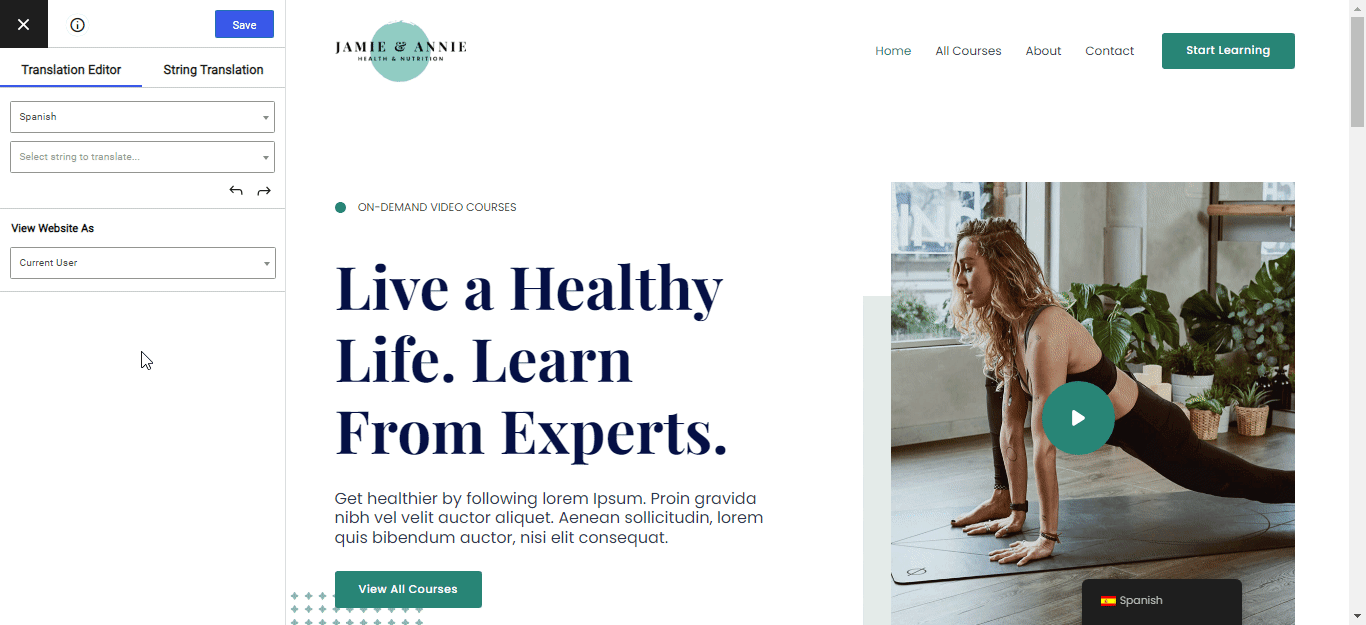
For machine translation, TranslatePress lets you choose between using Google Translate or DeepL. We have tons of guides on how you can set this up:
You can use Google Translate with the free version of TranslatePress and you can access DeepL by purchasing the TranslatePress Business license.
For translation from an agency or freelancer, TranslatePress also includes a special translator accounts feature to help you give translators access to your website. Users with a translator account will be able to access the translation features in your site, but they won’t be able to access any other areas.
You can access the special translator accounts feature by purchasing the TranslatePress Business license.
TranslatePress Multilingual
The best WordPress translation plugin to help you implement a machine or human multilingual translator on your website.
Get the pluginGet Started With Multilingual Translation Today!
Whether you need to translate a small amount of text or an entire website, a multilingual translator can help you get the job done.
For a lot of people, using a machine translation service like Google Translate or DeepL is the most cost-effective and convenient solution for multilingual translation.
However, you can also consider hiring a human translation agency or freelancer if you have a situation where translation accuracy is incredibly important (and you’re willing to pay for that accuracy).
If you want to translate your own WordPress website, the free TranslatePress plugin offers an easy way to use a multilingual translation service to translate all of your website’s content.
TranslatePress supports machine translation via Google Translate or DeepL for automatic translation, and it also offers a translator account feature to help you work with agencies or freelancers.
If you’re ready to get started, install the free TranslatePress plugin today.
To access even more helpful features like support for unlimited languages, DeepL translation, translator accounts, and more, you can purchase a TranslatePress license.
You can always start using the free version and upgrade later on – you won’t lose any of your work when you upgrade from the free version to the premium version.
TranslatePress Multilingual
The best WordPress translation plugin to help you implement a machine or human multilingual translator on your website.
Get the pluginDo you still have any questions about multilingual translation services? Let us know in the comments!