Looking for a solution to translate your English website into one or more new languages?
While English is the dominant language used on the Internet, it’s far from the only way that people converse, only accounting for about 25.9% of all Internet users. If you want a chance to reach the remaining 74% of people on the Internet, you need to go multilingual.
In this post, we’ll share everything you need to know about translating an English site into one or more new languages.
Here’s everything that we’ll cover in this article:
- The benefits of translating an English site into new languages
- What you need to translate your website
- How much it costs to translate a website
- A summary of the pros and cons of translating an English site
- How to translate an English website into one or more languages – a detailed step-by-step guide for WordPress users using a visual interface like the one below
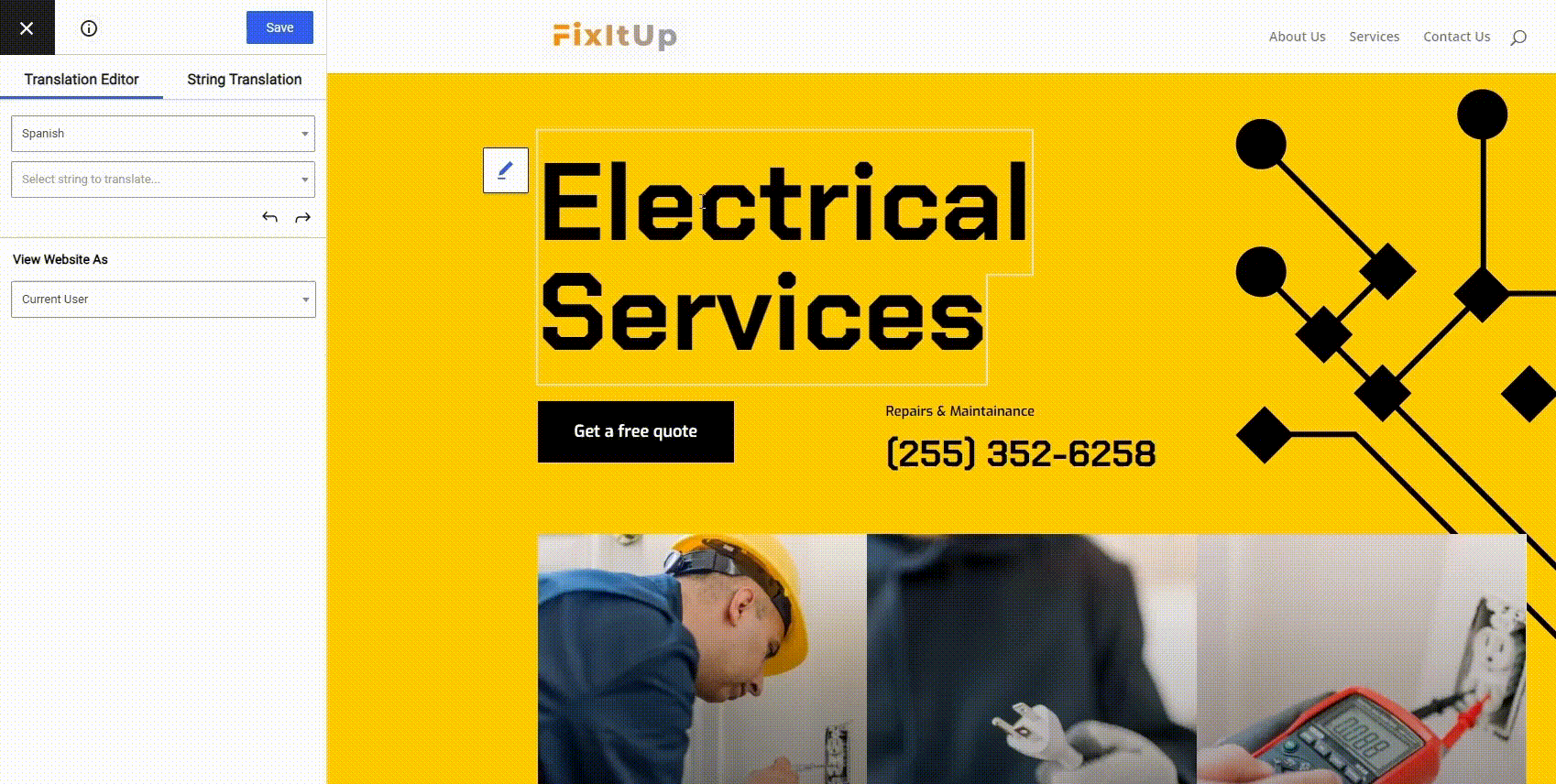
If you just want to jump to the actual step-by-step guide for WordPress, click on this link. Otherwise, let’s jump in!
Why Translate An English Website Into Other Languages?
There are two main types of benefits that you get when you translate your site into new languages:
- User experience benefits
- Marketing benefits
User Experience Benefits
On the user experience front, most people just plain prefer to browse websites in their native languages whenever possible. This makes sense – people feel most comfortable in their native language, so it follows that they’ll feel most comfortable browsing websites that are available in their native language.
For example, in a survey of people in the EU from Gallup, 90% of respondents prefer to browse sites in their native language whenever possible and 45% say they never use websites in languages other than their own.
The same holds true for eCommerce stores, where 42% of respondents said that they never make a purchase from eCommerce stores that aren’t available in their native languages.
So if your website targets people whose native language isn’t English, offering your site in other languages will help you offer a better experience.
The important thing to understand is that you might have a multilingual audience even if you’re only targeting a limited geographic area. That is, global businesses aren’t the only websites that have multilingual visitors.
For example, the US Census Bureau estimates that 21.6% of all Americans age 5+ speak a language other than English at home. That number is even higher in some of the USA’s most populous states:
- California – 44.6%
- Texas – 35.6%
- New York – 31%
The same holds true for the European Union, as well as many other geographic areas around the world.
Marketing Benefits
Creating a better experience for your website visitors is already one huge reason to translate an English website into new languages. But if that’s not enough, creating a multilingual website can also help your marketing efforts.
The biggest advantage is multilingual SEO. When you translate your site’s content into one or more new languages, you now have a chance to rank all of that translated content in Google.
Though it’s easy to forget, there are lots of people searching Google in languages other than English. With a single-language site, you’d never be able to reach those people. But by going multilingual (and implementing multilingual SEO strategies), you have a chance to connect with new potential audiences in Google search.
What’s more, you also give your content a chance to connect with multilingual people on social media. People will be more likely to share your content if it’s available in their native languages. After all, most people don’t want to share content with their friends/followers if they’re worried that they might not be able to understand it because it’s in a different language.
What You Need to Translate an English Website
Ok, so you know that translating your site into new languages beyond English can be useful. But how do you actually do it?
Most website builders don’t include multilingual support by default. However, you can almost always add this feature using translation extensions.
The exact translation software that you’ll need depends on how you’ve built your website.
WordPress
If you’ve built your site with WordPress (used by over 39% of all websites), you can translate it using a WordPress translation plugin. Some plugins make it easier than others to thoroughly translate your site.
For example, the TranslatePress plugin, which we’ll use in our tutorial, lets you manage all of your site’s translations using a simple visual interface. All you need to do is click on the English-language version of a piece of content and then you can update its translation in the sidebar:
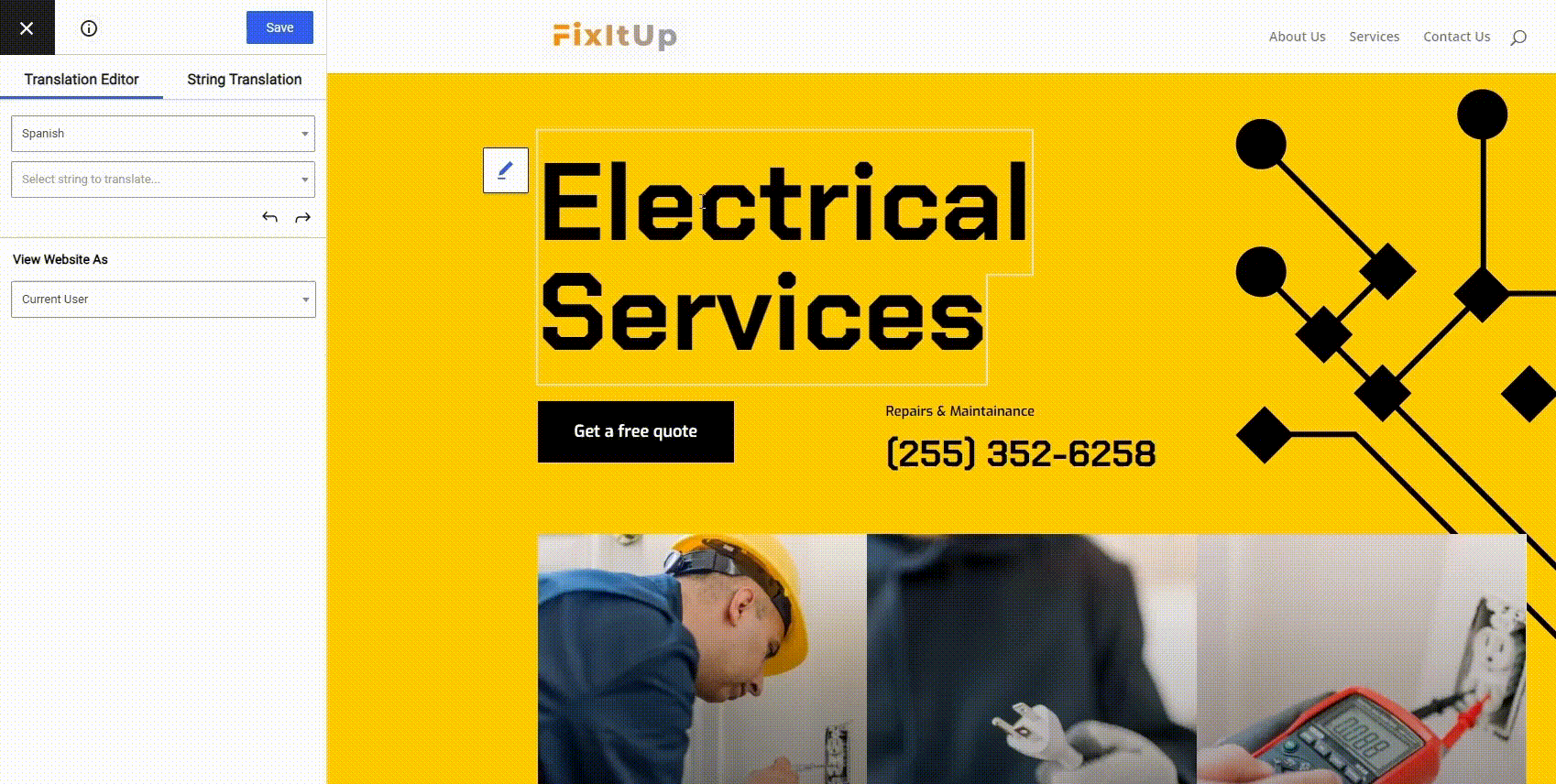
You can also use automatic translation services such as Google Translate or DeepL to quickly translate all of your site’s content.
TranslatePress Multilingual
TranslatePress is the easiest way to translate your WordPress site. It's fast, won't slow down your website, works with ANY theme or plugin and it's SEO friendly.
Get the pluginThere are also other WordPress multilingual plugins, though they’re typically a little more technical.
Hosted Website Builders
If you’re using a hosted website builder such as Wix, Squarespace, or Shopify, you’ll need to rely on either built-in features or your website builder’s official app marketplace. Here are some options for popular website builder builders:
- Wix – use the official Wix Multilingual extension. This only works for sites you’ve built yourself with the Wix Editor – you cannot translate an English site that you created with Wix ADI.
- Squarespace – Squarespace doesn’t have built-in multilingual functionality, though you can manually create different navigation structures for English and any other languages.
- Shopify – use one of the many translation apps to translate your store’s content from English to other languages.
Why the Google Translate Widget Isn’t a Viable Option
One important consideration is that you should not rely on a dynamic Google Translate widget if your goal is to create a user-friendly multilingual site. For WordPress sites, an example would be the Google Website Translator plugin at WordPress.org.
These widgets let users select any language that Google Translate supports. Then, Google Translate will dynamically translate your site’s content into that language (much like the built-in translation feature in Chrome browser).
However, this widget does not save the translations on your site, which has a few huge drawbacks:
- You can’t rank your translated content in Google and other search engines, which means you’ll miss out on any multilingual SEO benefits;
- You can’t manually refine your translations – you have to rely on the “out-of-the-box” translations from Google Translate;
- It’s not user-friendly because you can’t automatically send users to their preferred language.
For those reasons, you should avoid those widgets and only use a translation tool that will help you create static, Google-indexable versions of your content (such as TranslatePress).
How Much Does It Cost to Translate an English Website?
At this point, you understand the benefits of translating your site and what you need to do it, but you might be wondering how much all this is going to cost you.
Well…the answer is “it depends”. However, it might be a lot cheaper than you think (or maybe even free).
There are two main costs to translate an English website into new languages:
- Translation software
- Translation services
Translation Software Costs
If you’ve built your website with WordPress, you can create a multilingual site using the TranslatePress plugin that we mentioned above. This is the plugin that we’ll show you how to use in the step-by-step tutorial.
TranslatePress lets you translate your site into one new language for free. There’s also a paid version that supports unlimited new languages and other useful features to help you improve your site’s multilingual SEO and offer a better experience. There are three premium plans, depending on the features that you need.
On other platforms, you might need to pay for a premium translation tool from day one.
Translation Services
The biggest potential cost of translating your site are the translations themselves. We say “potential” because this could cost you nothing or it could cost a decent chunk of money.
There are two main variables to consider here:
- Which translation method you want to use;
- How much content your site has.
In terms of translation services, you have a few options:
- Translate content yourself – free – if you’re multilingual, you can translate your own content for free.
- Use machine translation – free/paid – machine translation services offer an affordable way to translate your entire site. If you use Google Translate’s API, you can get access to a free tier. Otherwise, you might need to pay a small fee to use the machine translation service, depending on your word count.
- Hire a professional translator – paid – you can hire a freelancer or one of the many professional translation services. This is the most expensive option.
Next up, you have the size of your site.
If your site only has a few pages, it will be fairly affordable even if you hire a professional. On the other hand, if you have a blog with hundreds of lengthy blog posts, you should expect to pay more money.
If you’re looking for the most affordable way to translate your site (and you don’t have the knowledge to do it yourself), we recommend starting with automatic machine translation. Then, you can pay a professional to proofread the content, which will be much cheaper than having them translate from scratch.
Pros and Cons of Creating a Multilingual Website
To sum up, here are the pros and cons of translating your English-language website into one or more new languages:
Pros:
- You create a better experience for your multilingual visitors;
- You’ll be able to reach people who you couldn’t before because ~45% of people won’t browse or shop languages in different languages;
- You can benefit from multilingual SEO and rank your site’s content in new languages in Google, which expands the pool of keywords that you can rank for;
- Multilingual users will be more likely to share your content on social media.
Cons:
- It’s an added expense, especially if you need to use a professional translation service and have lots of content;
- It adds some complexity to your site because you need to maintain two or more sets of content instead of just your English content.
How to Translate an English Website Into Other Languages on WordPress
Now, let’s get into the actual step-by-step tutorial on how you can use TranslatePress to translate your English website into one or more new languages on WordPress.
For this example, we’ll show you how to translate an English website into Spanish. However, you can use the exact same approach for any other language(s). You can even add custom languages that may or may not exist in real life. For example, you could translate your site into Klingon if you want to!
We’ll use the free version of TranslatePress to accomplish this, so you can follow this guide completely for free. However, we will note a few spots where you might want to upgrade to the premium version of TranslatePress for more features.
Let’s dig in!
1. Install TranslatePress and Choose Languages
To get started, install and activate the free TranslatePress plugin from WordPress.org on your WordPress site.
Then, go to Settings → TranslatePress to choose your languages. Make sure your Default Language is set as English. Then, use the All Languages settings to choose the language(s) into which you want to translate your English content.
Here’s what it looks like to translate an English-language website into Spanish:
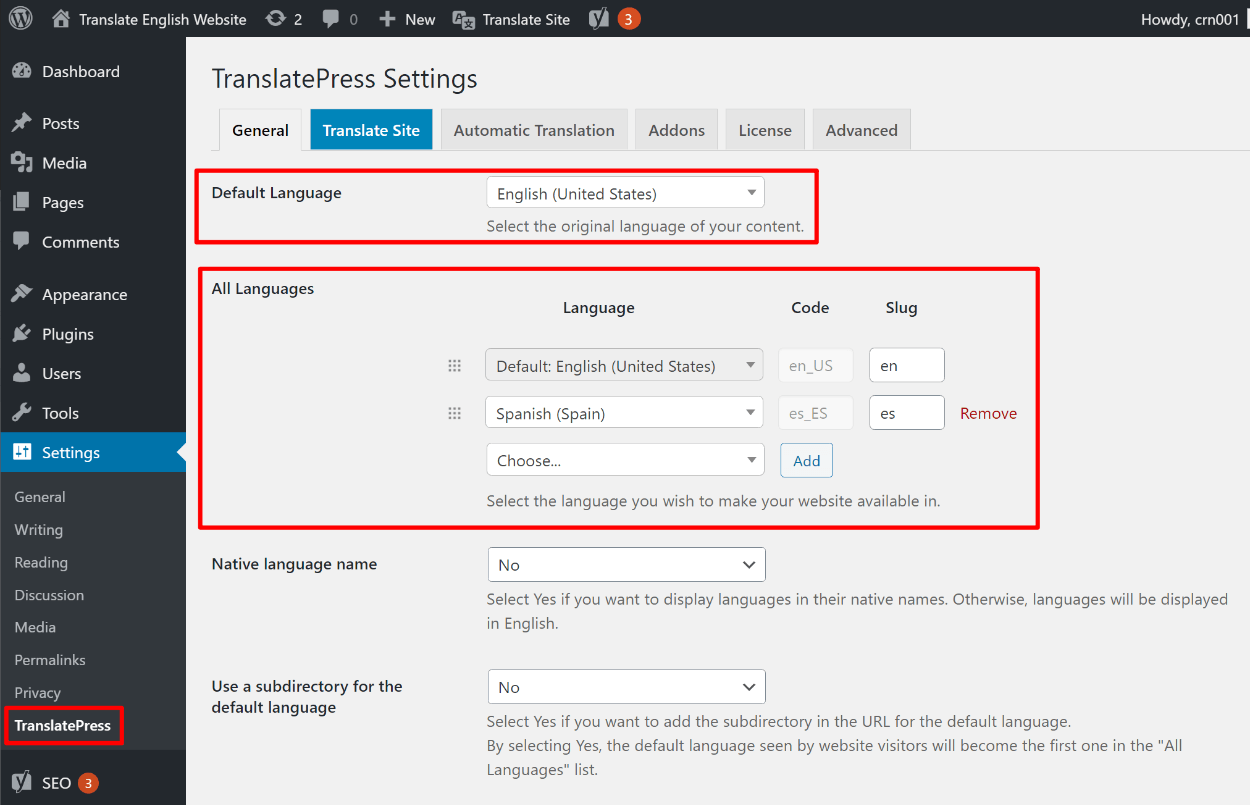
The free version of TranslatePress lets you choose one new language. To add unlimited new languages, you can upgrade to the TranslatePress Personal license to access the multiple languages addon.
2. Configure Automatic Translation (Optional)
If you want to save time while translating your content from English into your destination language(s), TranslatePress gives you the option of using machine translation from Google Translate or DeepL.
This step is 100% optional – you can also manually translate your content from scratch. What’s more, even if you use machine translation, you’ll still be able to manually refine those translations as needed.
If you do want to set up automatic translation, go to the Automatic Translation tab in the TranslatePress settings and choose your preferred service:
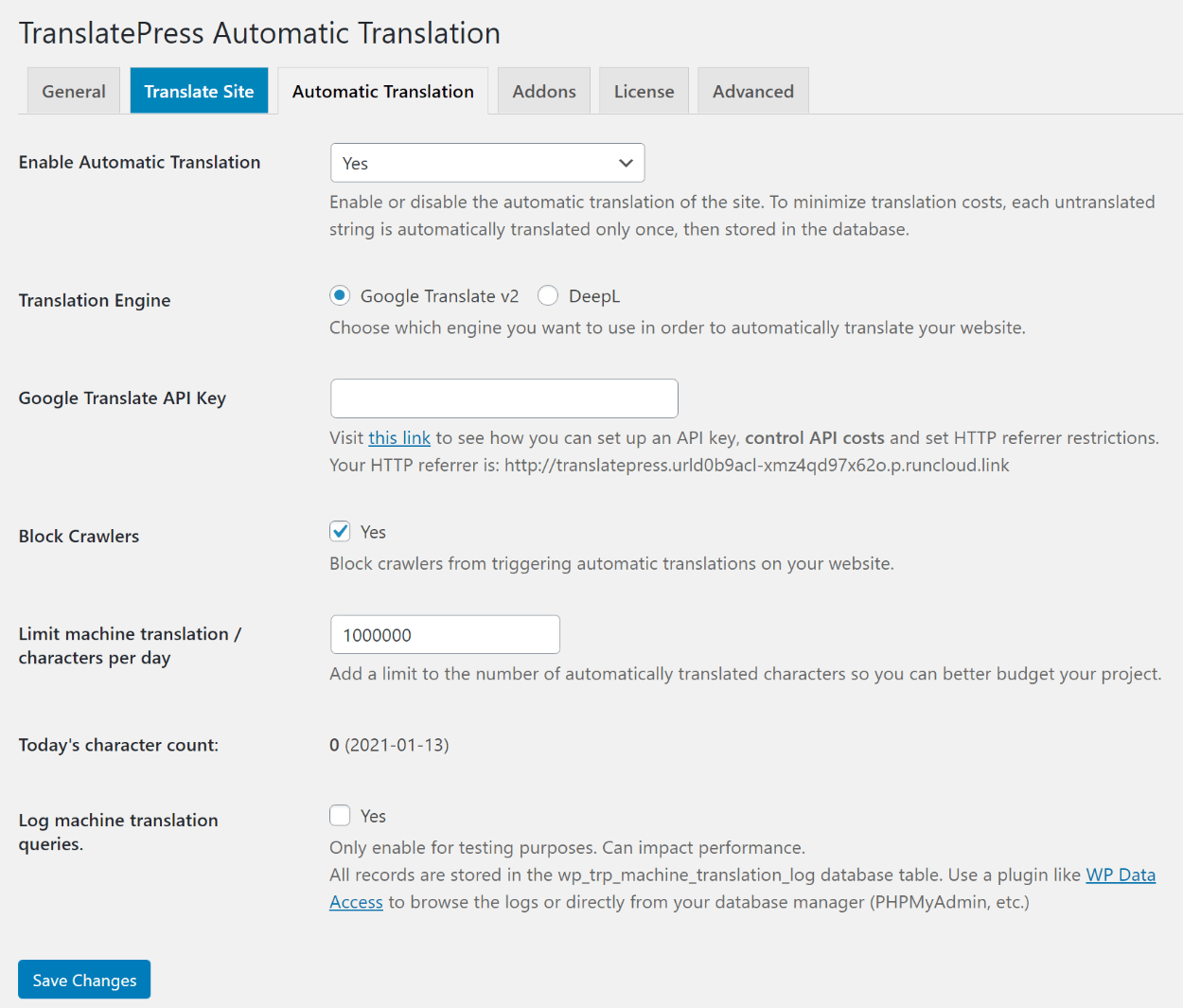
The free version of TranslatePress supports Google Translate, while you’ll need the TranslatePress Business license to access the DeepL integration.
Here are tutorials on how to set up each service:
3. Translate Your English Content
Now, you’re ready to start translating your English-language content into your destination language(s).
To get started, open a page that you want to translate on the front-end of your site. Then, click the Translate Page option on the WordPress toolbar to open TranslatePress’s visual editor:
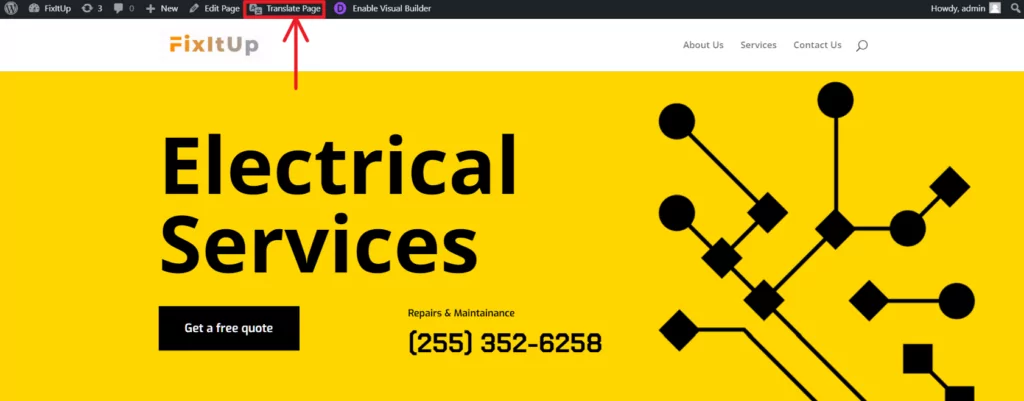
Now, you’ll be in the visual translation editor. Here’s how to translate any piece of content:
- Hover over the content that you want to translate on the live preview;
- Click the pencil icon, which will open the translation in the sidebar;
- Use the sidebar to add your translation;
- Click the Save translation button to save your changes.
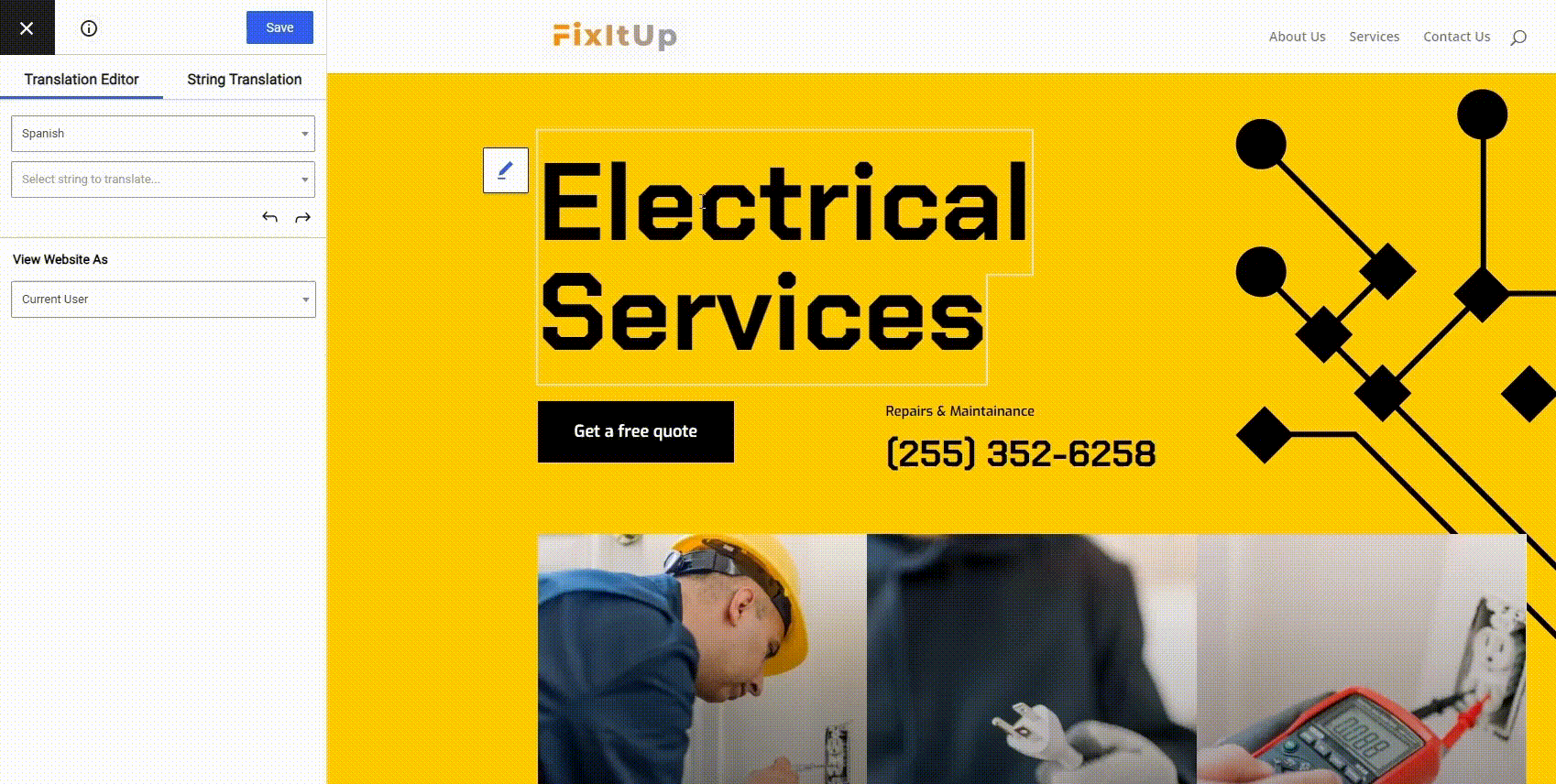
That’s all there is to it! You can repeat the same steps to translate pretty much every element on your site, including your menu, widgets, plugin content, theme content, and more.
You can even “translate” images by hovering over an image and clicking the pencil icon – this will let you choose a new image file to use for each language.
If you need a helping hand, we have guides for specific types of content. But remember – it’s always just point-and-click, which is a big part of what makes TranslatePress so easy to use. Here are the guides:
- Editor (Gutenberg) blocks
- Custom fields
- Custom post types
- WordPress forms
- WordPress menus
- Images
- Popup content
- Sliders
- WooCommerce products
- Elementor (page builder)
- Divi (page builder)
4. Optimize for Multilingual SEO
Earlier, we told you that one of the biggest benefits of translating your English-language site into new languages is multilingual SEO. However, your site will only benefit from multilingual SEO if you make sure that you’re implementing the right strategies.
TranslatePress offers all the features that you need to rank in multiple languages. However, to unlock all of the SEO features, you’ll want the TranslatePress Personal license so that you can install the SEO Pack add-on.
With the SEO Pack add-on, you’ll be able to translate the following SEO elements:
- All URL slugs on your site;
- SEO metadata and social graph information from SEO plugins such as Yoast SEO and Rank Math;
- Image alt tags.
You’ll also get other useful SEO features, such as the ability to create a multilingual XML sitemap.
To translate SEO/social metadata, you can use the drop-down in the TranslatePress visual editor:
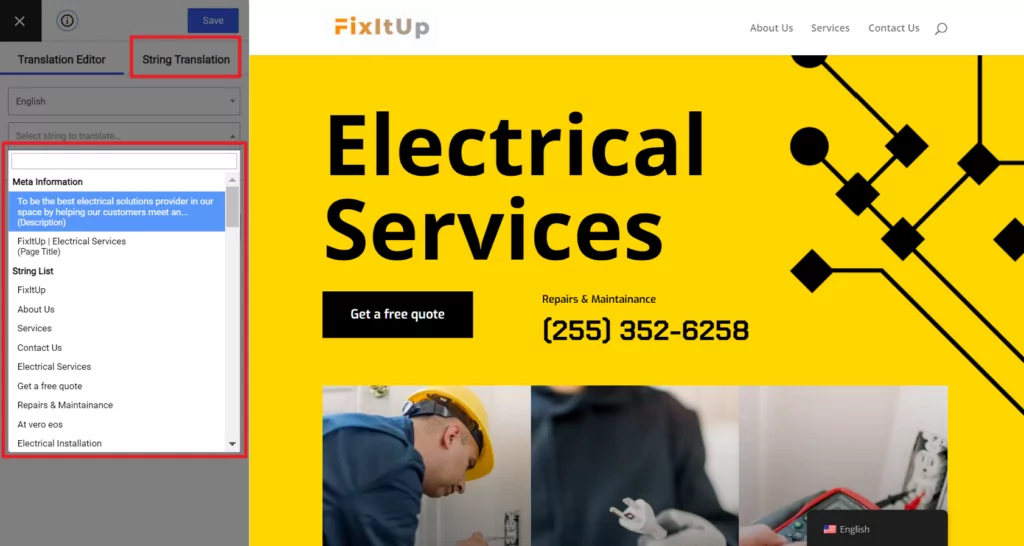
To translate URL slugs, you can open the String Translation interface (pictured above).
5. Configure Your Front-End Language Switcher
To help your visitors switch from English to other languages, TranslatePress automatically adds a front-end language switcher to the bottom-right corner of your site.
You also have the option to move it to a different location and/or change its design.
To change its location, you have the following options:
- Menu – Appearance → Menus
- Shortcode – place it anywhere on your site, including in widgets or page/theme builder templates
- PHP function – place it directly in your theme’s template files
To access the design options, you can go to Settings → TranslatePress and scroll down:
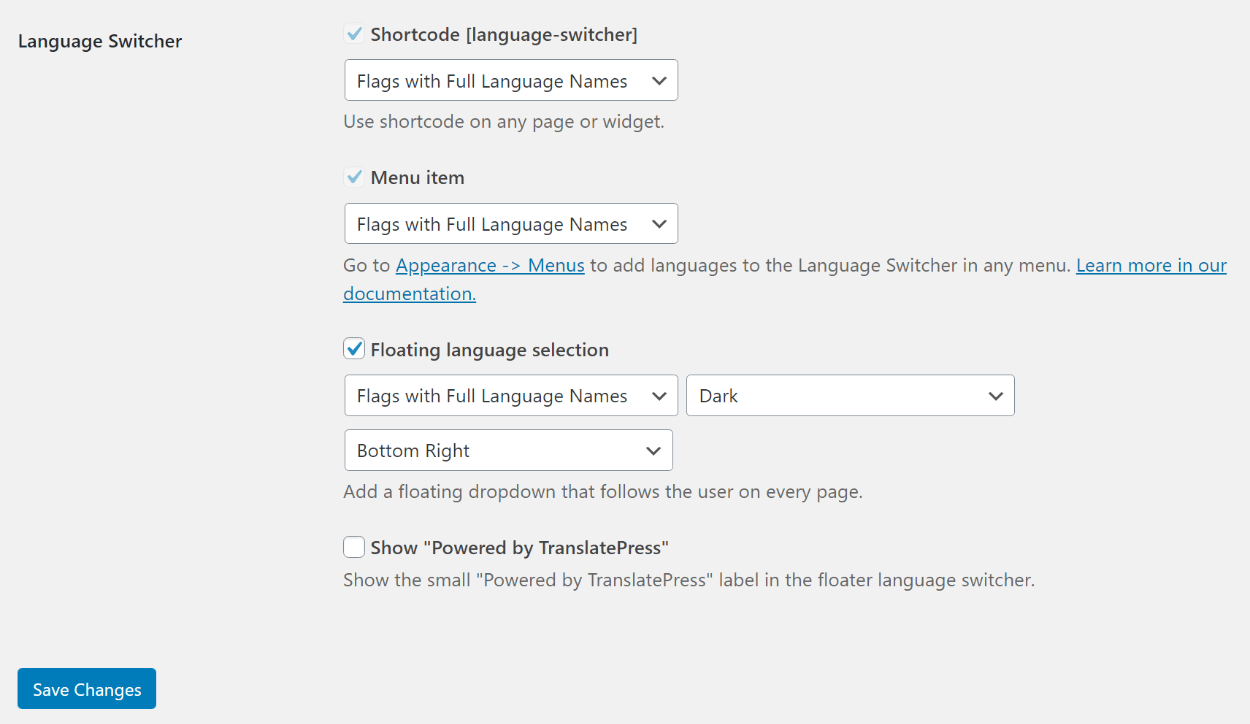
With the TranslatePress Business license, you also have the option to automatically redirect visitors to their preferred languages as soon as they land on your site (based on their browser language and/or physical location).
Translate Your English Website Into New Languages Today
Despite being the most popular language on the Internet, only about 26% of people on the Internet speak English.
If you have an English-language website, translating your site into one or more new languages gives you a chance to connect with at least some of the people in that remaining 74%.
You’ll create a better experience for your visitors because they’ll be able to browse your website in their preferred language(s) and you’ll also be able to reach more visitors in the first place thanks to multilingual SEO.
If you’re using WordPress, TranslatePress offers the easiest way to translate an English website into one or more new languages.
If you only need to add one new language, you can get started with the free version of TranslatePress at WordPress.org. Then, upgrade to the premium version to unlock support for unlimited languages, improved multilingual SEO, DeepL integration, and lots of other useful features.
TranslatePress Multilingual
TranslatePress is the easiest way to translate your WordPress site. It's fast, won't slow down your website, works with ANY theme or plugin and it's SEO friendly.
Get the pluginDo you have any questions on how to translate an English website into one or more new languages? Ask them in the comments below!
If you found this post helpful, please check out our YouTube channel, where we constantly upload short & easy-to-follow video tutorials. You can also follow us on Facebook and Twitter to be the first to know each time we post.


