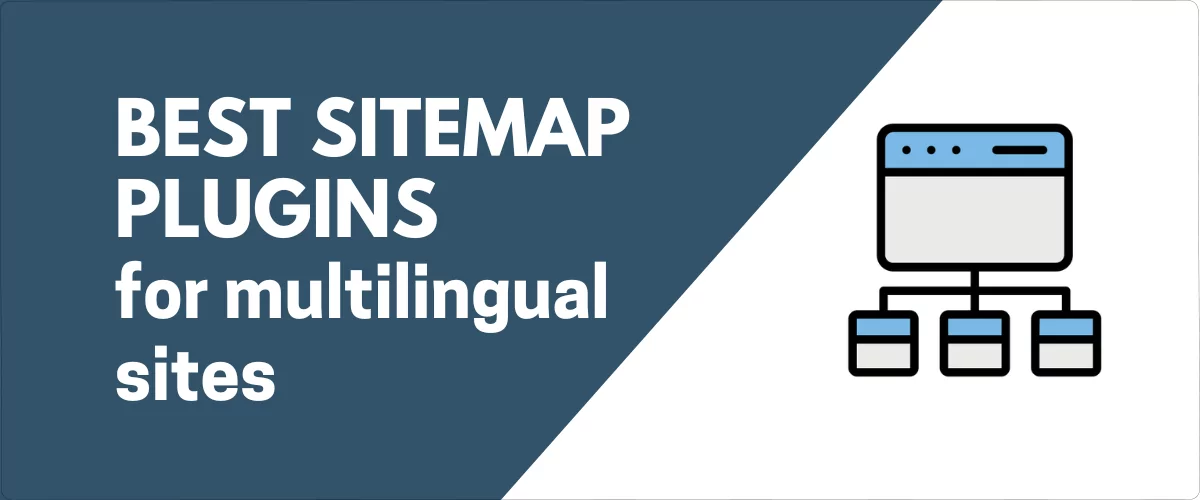Searching for the best WordPress sitemap plugins for your site?
Sitemaps are an essential feature for all WordPress sites because they help search engines (and potentially human visitors) discover your site’s content and understand the structure of your site.
In WordPress 5.5, released in August 2020, WordPress added a core feature to create an XML sitemap for your site. However, a lot of people still prefer using a sitemap plugin for WordPress because it gives you more control over sitemap functionality on your site.
In this post, we curated a list of the seven best sitemap plugins for WordPress – most of which have a functional free version.
Beyond sharing details about these plugins, we’ll also briefly cover some other important information about WordPress sitemaps including the differences between XML sitemaps vs HTML sitemaps and the advantages of using a sitemap plugin over the core WordPress feature.
At the end, we’ll also share some important details for multilingual WordPress websites looking to use a sitemap plugin to create a multilingual XML sitemap.
XML Sitemap vs HTML Sitemap: Which Do You Want?
Before we get to the sitemap plugins, it’s essential that you understand the differences between XML sitemaps and HTML sitemaps:
- XML sitemaps – these provide a full map of your site’s content to search engines. Human visitors will not ever see it on your regular website.
- HTML sitemaps – these are primarily designed to help human visitors navigate your site. They can also have a secondary benefit of helping search engines crawl your site, but the primary focus is on human visitors.
Every single website needs an XML sitemap because it helps search engines understand your site’s content, which is why the core WordPress feature creates an XML sitemap for your site.
However, creating an HTML sitemap is 100% optional and many sites nowadays do not offer an HTML sitemap.
Here’s an example of an XML sitemap:
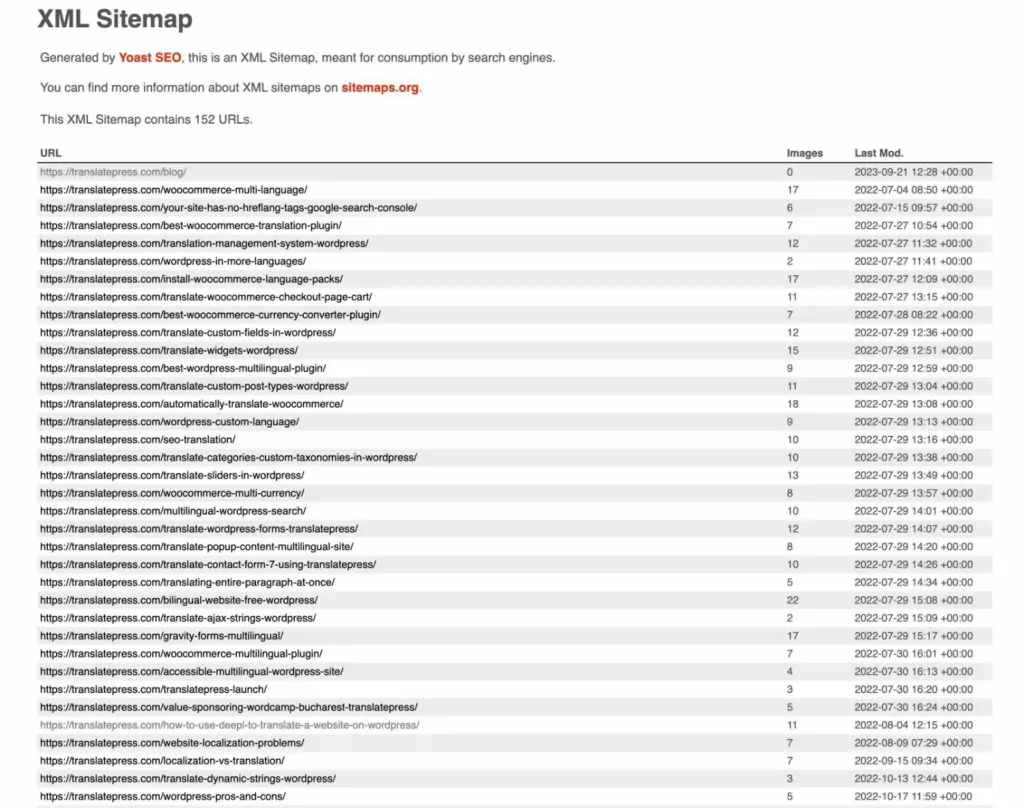
And here’s an example of an HTML sitemap from Apple:
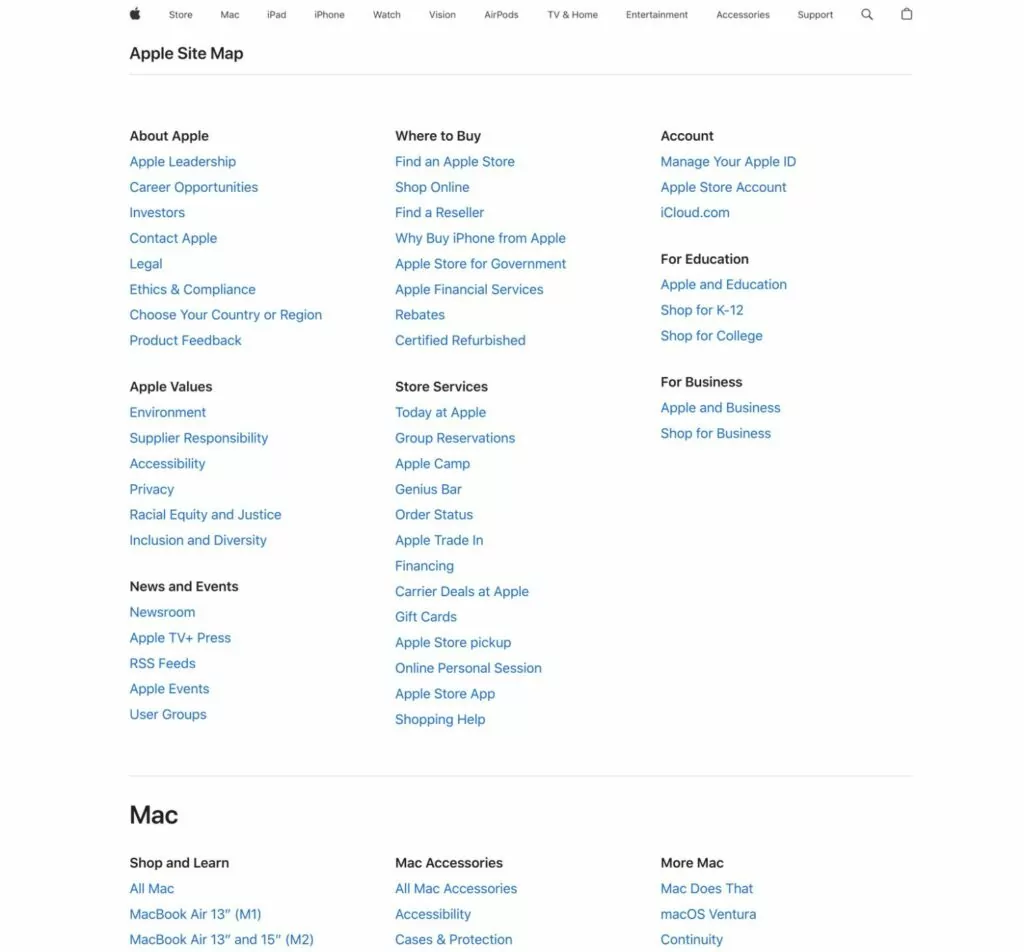
In this post, we’re primarily focused on WordPress sitemap plugins that help you work with your site’s XML sitemap
Why Use WordPress Sitemap Plugins Over the Built-In Feature?
As we mentioned above, WordPress added a core XML sitemap feature in version 5.5, released in August 2020.
So – if WordPress already offers a built-in feature for XML sitemaps, why would you need to install a separate sitemap plugin on your site?
Here are a few reasons why you might want a dedicated WordPress XML sitemap plugin…
Support for More Content Types
To more fully organize your site’s content and provide helpful information to Google, you might want to create dedicated sitemaps for certain content types such as images, videos, etc.
For example, if video is an important part of your website, Google says this
Creating a video sitemap is a good way to help Google find and understand the video content on your site, especially content that was recently added or that we might not otherwise discover with our usual crawling mechanisms. Google recommends using video sitemaps.
The core WordPress sitemap feature does not let you create a dedicated video sitemap, but some of the WordPress sitemap plugins on this list do.
Beyond videos, you also might want to create separate sitemaps for images and news (if you want to be listed in Google News). Here’s what Google says about these sitemaps:
- Image sitemaps – “Image sitemaps are a good way of telling Google about other images on your site, especially those that we might not otherwise find”
- News sitemaps – “If you are a news publisher, use news sitemaps to tell Google about your news articles and additional information about them…creating a separate sitemap just for your news articles may enable better tracking of your content in Search via Search Console”
More Control Over Content Exclusions
You might have some content that you don’t want to be included in your sitemap.
A dedicated sitemap plugin can let you exclude that content, whereas the core sitemap feature doesn’t offer an option for this.
Typically, you’ll get options to exclude individual pieces of content, categories of content, entire post types, and so on.
Support for HTML Sitemaps
Again, the core WordPress feature only creates an XML sitemap.
So if you also want to create an HTML sitemap, you’ll definitely want a dedicated WordPress HTML sitemap plugin to help you with that.
How to Choose the Best Sitemap Plugin for WordPress
Here are some quick tips to help you choose the best WordPress sitemap plugin for your sites:
- Type of sitemap – while some plugins support both XML sitemaps and HTML sitemaps, others will only focus on a single type of sitemap.
- Support for content – for XML sitemaps, you might be looking for support for specific types of content. For example, if video is an important part of your strategy, you’ll want a plugin that lets you create a video sitemap. And if you’re a news publisher, you’ll definitely want to be able to create a dedicated news sitemap.
- Multilingual integrations – if you’re creating a multilingual website, you’ll want to make sure that your chosen translation plugin can help you set up a multilingual XML sitemap. For example, the TranslatePress plugin automatically integrates with many of the plugins on this list – more on that later.
- Scope of functionality – many of these plugins are full-service SEO plugins that also include sitemap functionality. For most sites, this is the best option. However, you can also find standalone sitemap plugins that only focus on XML and/or HTML sitemaps, without any other SEO features.
Seven Best WordPress Sitemap Plugins
Now that you better understand WordPress sitemaps and why you might want to use a dedicated WordPress sitemap plugin, let’s dig into the top options.
1. Yoast SEO

Yoast SEO is the most popular full-service WordPress SEO plugin. It helps you implement a range of different features to boost your site’s rankings, including robust support for XML sitemaps.
Key features (free version):
- Integrates with TranslatePress to create a multilingual XML sitemap
- Creates separate sitemaps for posts, pages, categories, and authors
- Includes images in sitemap
- Automatically remove content from sitemap if you mark it as noindex
- Adds last modified property
Key features (paid versions):
- Video sitemaps
- News sitemaps
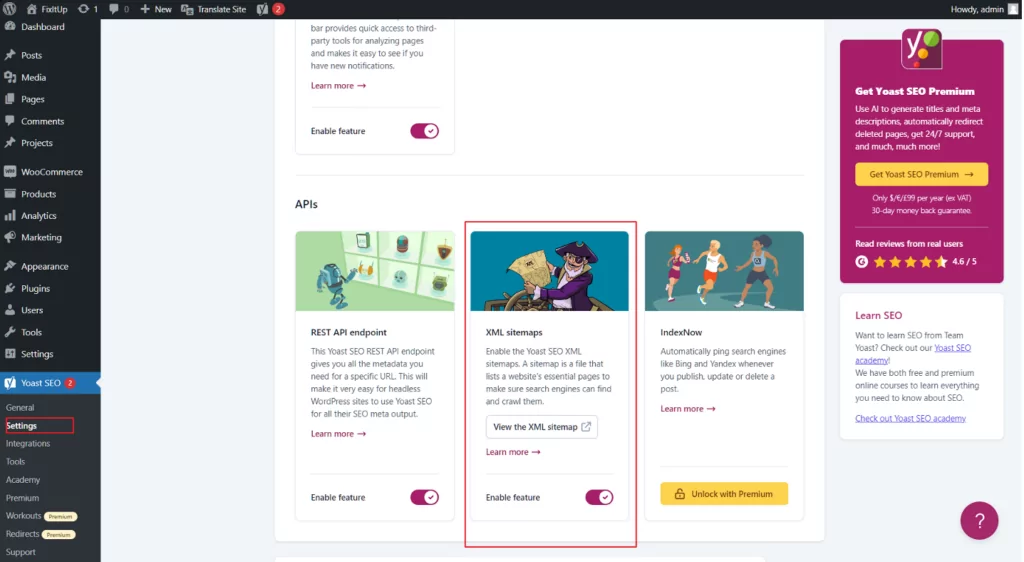
Price: Yoast SEO has a free version at WordPress.org that will be fine for most sites. If you want video sitemaps or news sitemaps, you’ll need to purchase Yoast SEO Premium for $99, as well as an extra extension for video SEO ($79) and/or news SEO ($79).
2. Rank Math

Rank Math is another all-purpose SEO plugin that’s rapidly grown in popularity to become almost as well-known as Yoast SEO. In addition to all of the other SEO features that it offers, Rank Math also has robust support for WordPress sitemaps.
In addition to creating a customizable XML sitemap, Rank Math also offers a tool to create an HTML sitemap for your site.
Key features (free version):
- Integrates with TranslatePress to create a multilingual XML sitemap
- Option to include images in your existing XML sitemap
- Choose which post types to include in your sitemap, including support for custom post types
- Choose which taxonomies to include in sitemaps
- Automatically remove content from sitemap if you mark it as noindex
- Option to create an HTML sitemap – manually place it using a shortcode or create a dedicated page
Key features (paid version):
- Video sitemaps
- News sitemaps
You can activate RankMath’s sitemap feature from the dashboard like this:

You will then be able to go under Sitemap Settings to change the configuration.
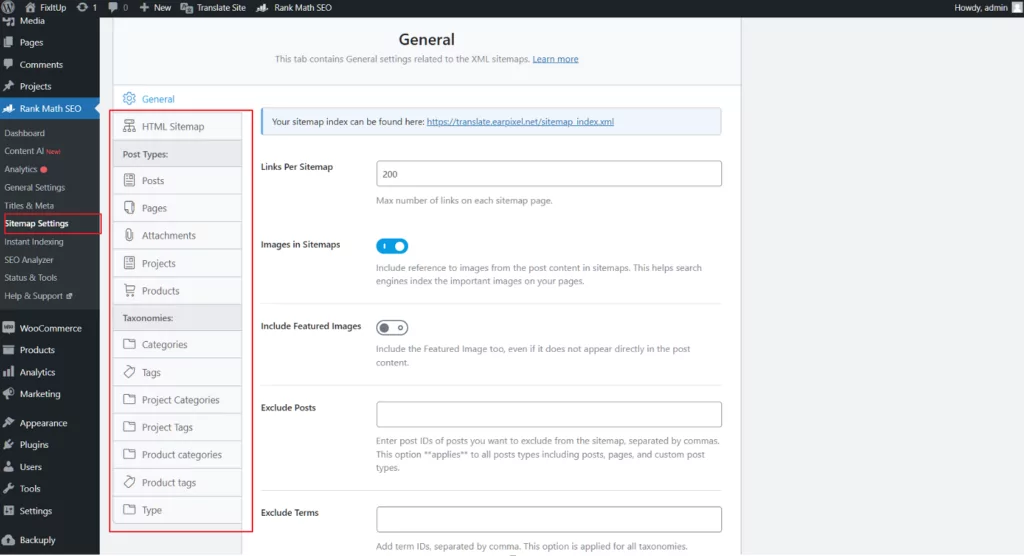
Price: Rank Math has a free version at WordPress.org that will be fine for most sites. If you want access to the ability to create video sitemaps and/or news sitemaps, you’ll need to purchase Rank Math Pro starting at $69 for use on unlimited personal websites.
3. XML Sitemap Generator for Google

While the previous two plugins are full SEO plugins with strong sitemap functionality, the XML Sitemap Generator for Google plugin is specifically focused on just XML sitemaps.
It helps you create a variety of different sitemap types and it’s 100% free. So if you want to be able to create a video and/or news sitemap without needing to pay for a premium extension, this could be a great one to consider.
Key features
- Content sitemaps, including posts and pages as well as full support for custom post types
- Video sitemaps
- News sitemaps
- Rules to include and/or exclude certain content
- Options to adjust frequency and priority
- Manually include pages in your sitemap (e.g. if you created a separate page that doesn’t use WordPress)
- Option to customize sitemap URL
- Automatically notify search engines when you publish a new post
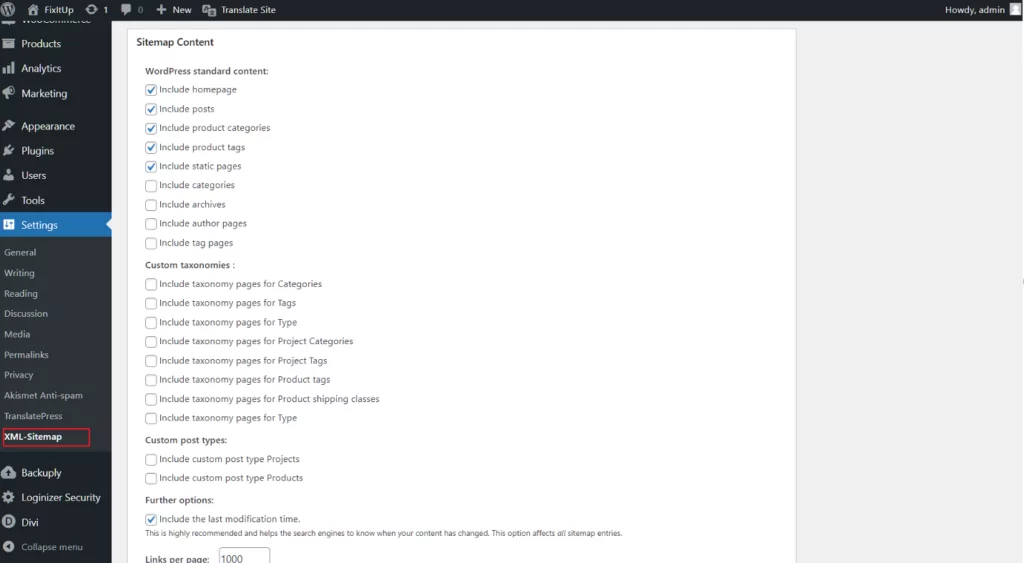
Price: The XML Sitemap Generator for Google plugin is 100% free.
4. WP Sitemap Page
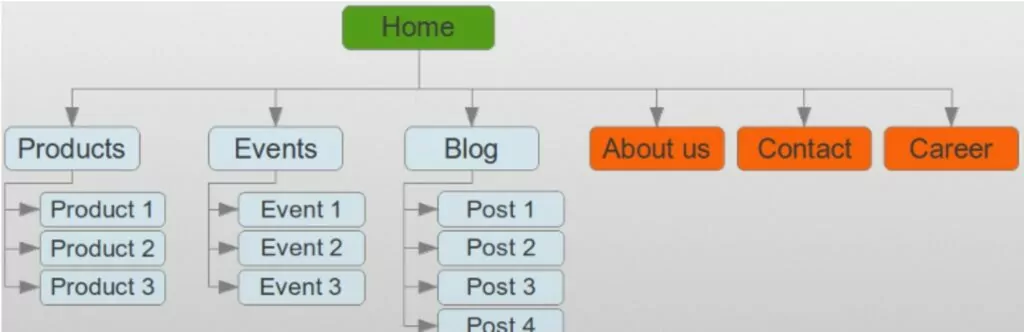
Whereas the previous plugins are primarily focused on creating XML sitemaps, WP Sitemap Page instead focuses on helping you create an HTML sitemap.
If you specifically want a solution to automatically create an HTML sitemap, this could be a good one to use.
Key features
- Automatically create an HTML sitemap of some/all of your content
- Use dynamic tags to control the display of your HTML sitemap links (screenshot below)
- Exclude content by specific pages, post types, taxonomies, and more
- Embed your HTML sitemap using a shortcode
- Use shortcode parameters to only include specific content – you can filter by post type, category, tag, author, and more
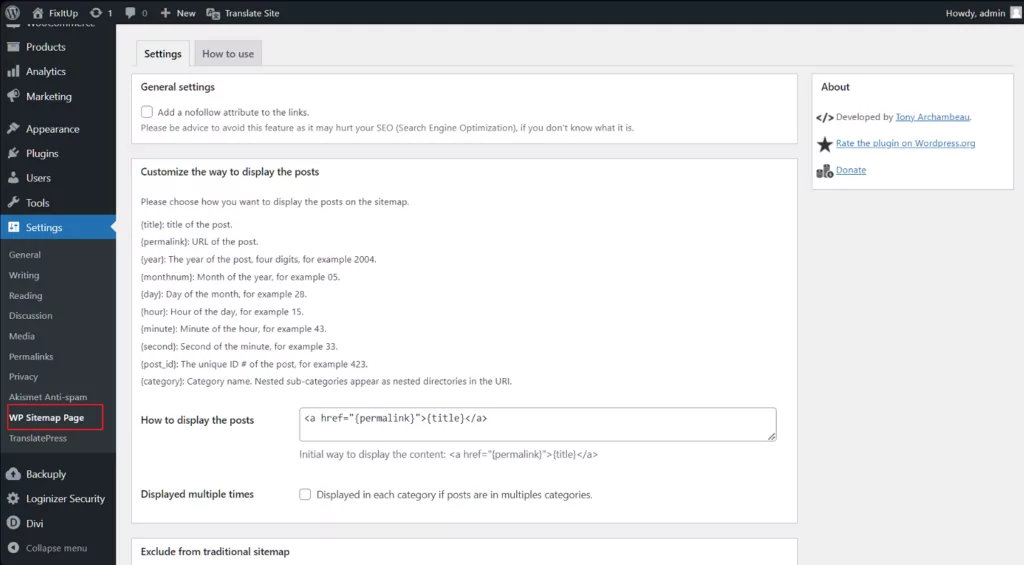
Price: The WP Sitemap Page plugin is 100% free.
5. All In One SEO
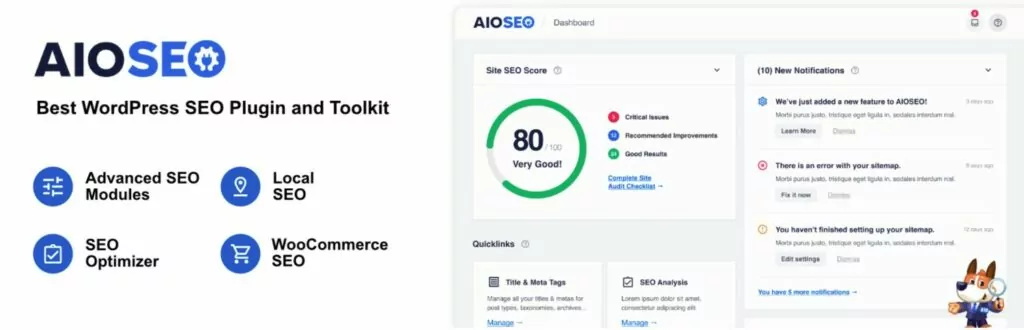
As the name suggests, All In One SEO is another full-service WordPress SEO plugin in the same vein as Yoast SEO and Rank Math. In addition to all of its other SEO features, All In One SEO offers detailed support for WordPress sitemaps.
Like Rank Math, All In One SEO can help you create both a customizable XML sitemap, as well as an HTML sitemap.
Key features (free version):
- Integrates with TranslatePress to create a multilingual XML sitemap
- Choose which post types to include in your sitemap, including custom post types
- Include images in your sitemap
- Choose which taxonomies to include in your sitemap
- Option to include date and author archives in sitemap
- Manually add external pages from outside your WordPress site
- Manually exclude specific posts/pages or content in certain categories
- Automatically remove content from sitemap if you mark it as noindex
- Option to create an HTML sitemap – you can set up a dedicated page or manually embed it using a block, shortcode, widget, or PHP function
Key features (paid version):
- Video sitemaps
- News sitemaps (including a dedicated Google News integration)
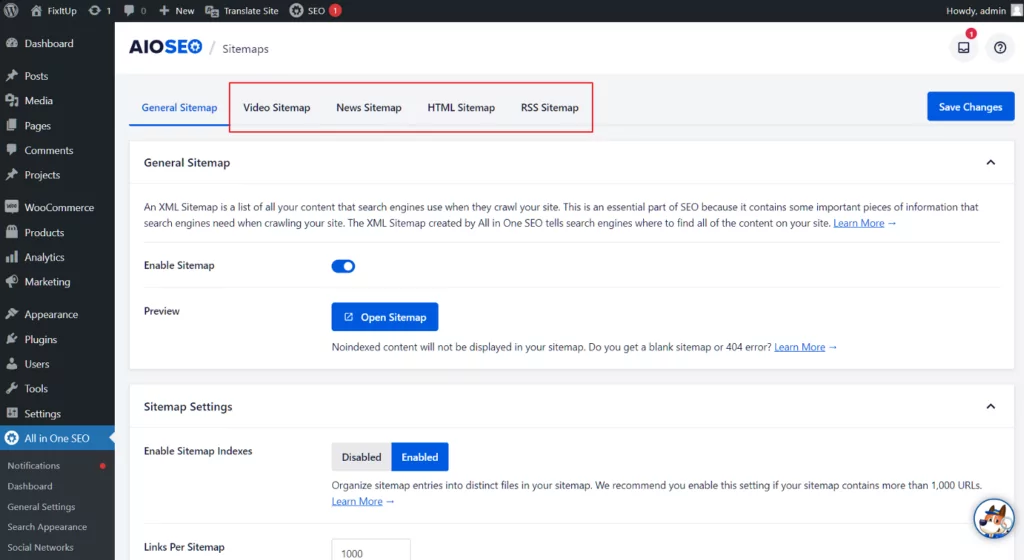
Price: All In One SEO has a free version at WordPress.org that will be fine for most sites. If you want access to the ability to create video sitemaps and/or news sitemaps, you’ll need to purchase at least the All In One SEO Pro license, which costs $499 (discounted to $199.60 for the first year).
Because it’s so expensive, you’ll probably only want to purchase this if you specifically need some of the other advanced features that the plugin offers.
6. XML Sitemap & Google News

Unlike the other plugins that offer an all-purpose approach to XML sitemaps, the XML Sitemap & Google News plugin is specifically focused on helping you create an XML sitemap for news content that follows the Google News Sitemap protocol.
If you’re looking for a free way to create a Google News-compatible sitemap, it can be a good option. However, if you want a more all-around sitemap tool, you’ll want to choose a different plugin.
Key features (free version):
- Sitemap Index includes posts, pages and authors by default.
- Optionally include sitemaps for custom post types, categories and tags.
- Sitemap with custom URLs optional.
- Custom/static sitemaps can be added to the index.
- Works out-of-the-box, even on Multisite installations.
- Include featured images or attached images with title.
- Pings sitemap to Google & Yandex on new post publication.
- Options to define which post types and taxonomies get included in the sitemap.
- Updates Lastmod on post modification or on comments.
- Set Priority per post type, per taxonomy and per individual post.
- Exclude individual posts and pages.
- Required news sitemap tags: Publication name, language, title and publication date.
- Set a News Publication Name or uses site name.
- Supports custom post types.
- Limit inclusion to certain post categories.
- Pings Google on new publications, once per 5 minutes.
Key features (paid version):
- Multiple post types – Include more than one post type in the same News Sitemap.
- Keywords – Add the keywords tag to your News Sitemap. Keywords can be created from Tags, Categories or a dedicated Keywords taxonomy.
- Stock tickers – Add stock tickers tag to your News Sitemap. A dedicated Stock Tickers taxonomy will be available to manage them.
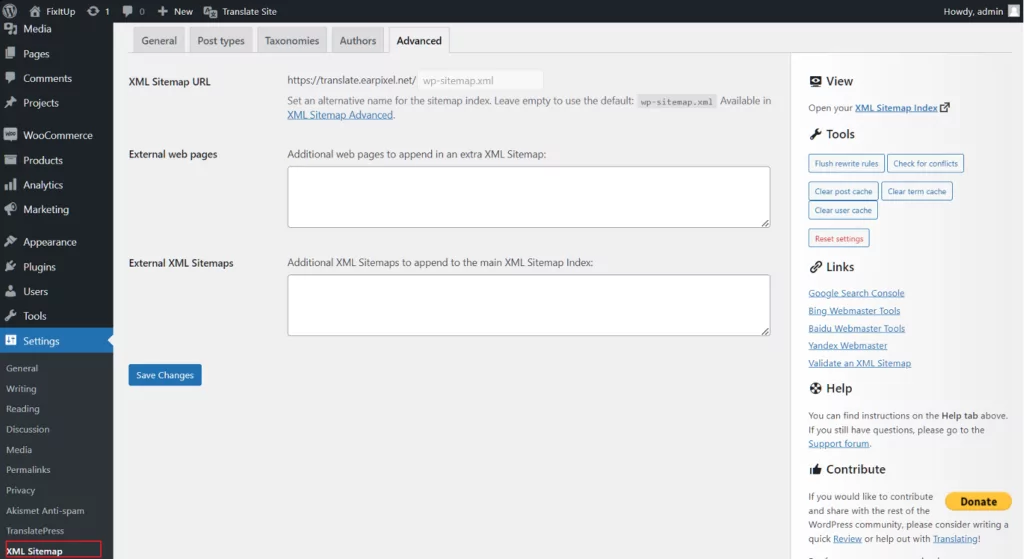
Price: The plugin has a free version that should work for most sites. There’s also an advanced version that starts at ~$29 and supports multiple post types, keyword tags, stock tickers, and a ping log.
7. SEOPress
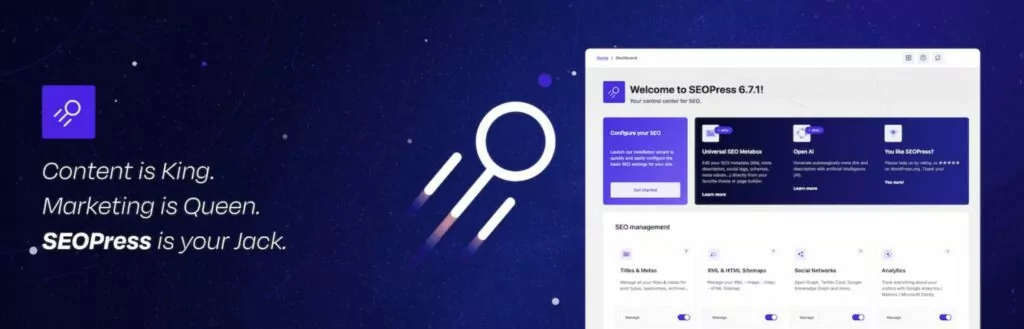
Finally, we have SEOPress, another all-in-one WordPress SEO plugin with strong sitemap functionality. Like Rank Math and All In One SEO, it can help you work with both XML and HTML sitemaps.
Key features (free version):
- Integrates with TranslatePress to create a multilingual XML sitemap
- Choose which post types to include in sitemap
- Choose which taxonomies to include in sitemap
- Automatically remove content from sitemap if you mark it as noindex
- Create an image sitemap
- Option to add an author sitemap
- Option to create an HTML sitemap that you can embed anywhere using a block or shortcode
Key features (paid version):
- Google News XML sitemap
- Video sitemap
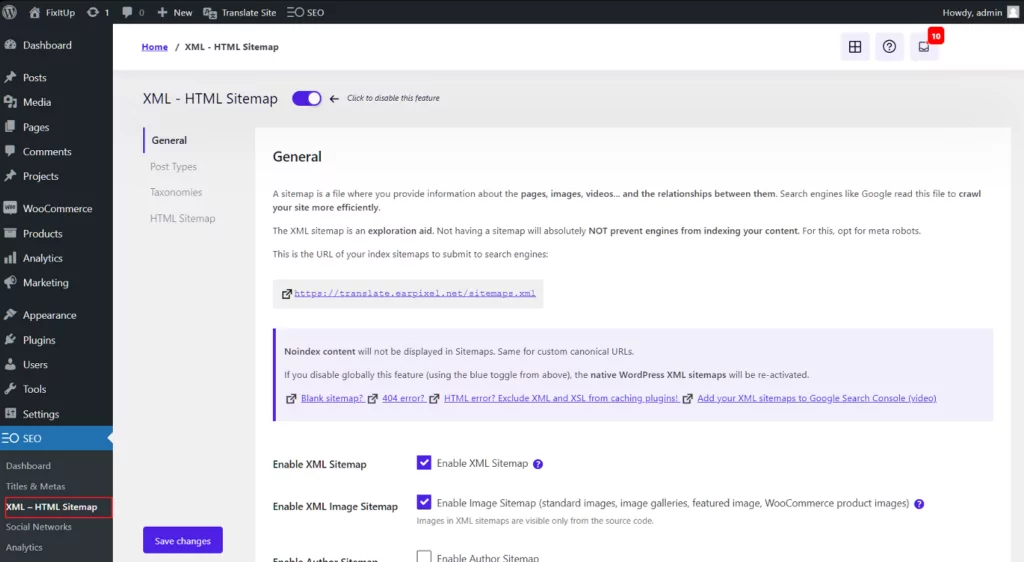
Price: SEOPress has a free version at WordPress.org that will be fine for most sites. If you want access to the ability to create video sitemaps and/or news sitemaps, the premium version costs $49 for use on unlimited sites, which makes it the cheapest all-purpose SEO plugin on this list.
XML Sitemaps for Multilingual Sites – Let TranslatePress Do It For You
If you want to create a multilingual WordPress website and offer your content in multiple languages, it’s important that you set up a multilingual XML sitemap.
Not only does the multilingual sitemap include all of your translated content, but it also uses hreflang tags to help search engines understand how content from different languages connects.
For example, adding hreflang tags can tell Google “This is the English-language version of Post A and this is the Spanish-language version of Post A”.
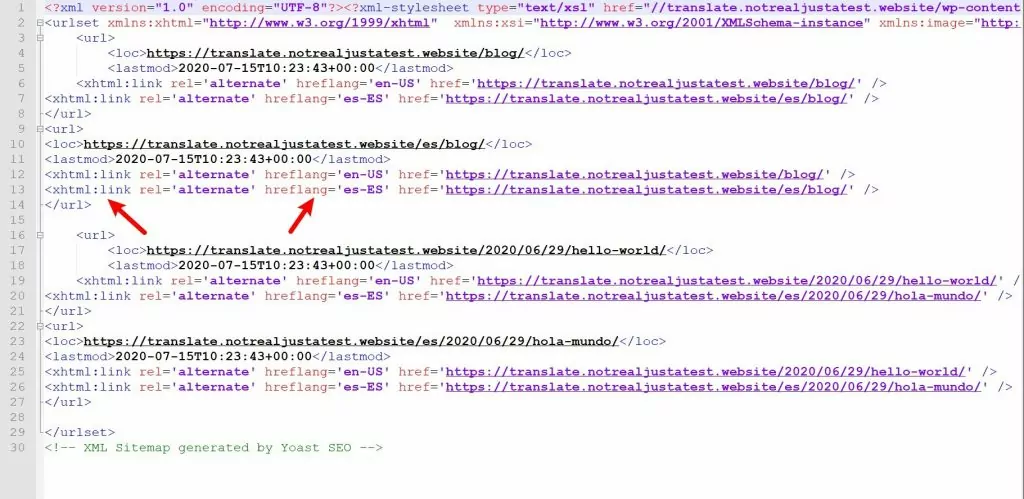
By helping Google understand that it’s the same content (just in different languages), Google can make sure to serve the right version to searches based on the searchers’ chosen languages. If you implement other multilingual SEO best practices, you’ll give your translated content a great chance to rank in search engines.
If you use the TranslatePress plugin to create your multilingual website, TranslatePress automatically integrates with many of the sitemap plugins on this list to create a multilingual sitemap.
Here is the current list of sitemap plugins that TranslatePress integrates with via the TranslatePress SEO Pack Addon:
- Yoast SEO
- Rank Math
- All In One SEO
- SEOPress
You can access the TranslatePress SEO Pack Addon with any premium version of the plugin, starting at just €89 for unlimited languages and unlimited translation. Purchase your TranslatePress license today to get started.
TranslatePress Multilingual
The best WordPress multilingual plugin that also lets you create a multilingual XML sitemap with hreflang tags.
Get the pluginCreate Your WordPress Sitemap Today
Ever since WordPress 5.5 in August 2020, WordPress has offered a built-in XML sitemap feature. However, a lot of webmasters still prefer using dedicated WordPress sitemap plugins because they give you more control and functionality.
Pretty much any WordPress SEO plugin will have a flexible sitemap feature, but you can also find dedicated WordPress sitemap plugins for XML and/or HTML sitemaps.
If you want to create a multilingual XML sitemap, you can use the TranslatePress plugin and its SEO Pack Addon.
TranslatePress not only lets you translate all of the content on your site, but it can also automatically create an XML sitemap for your multilingual content when paired with many of the plugins on this list.
If you’re ready to get started with your WordPress site’s multilingual sitemap, purchase TranslatePress today.